Note
The enhanced billing platform is available for:
-
Organization accounts created after November 13, 2024, on a GitHub Team plan
-
Personal accounts created after February 13, 2025 on a GitHub Free or GitHub Pro plan
The enhanced billing platform offers better spending control and detailed visibility to help you understand your usage with more granular controls. See Using the new billing platform.
Purchasing additional storage and bandwidth for a personal account
-
In the upper-right corner of any page on GitHub, click your profile photo, then click Settings.
-
In the "Access" section of the sidebar, click Billing and plans, then click Plans and usage.
-
Next to "Git LFS Data", click Add more data or use the Edit drop-down and click Add more data packs.
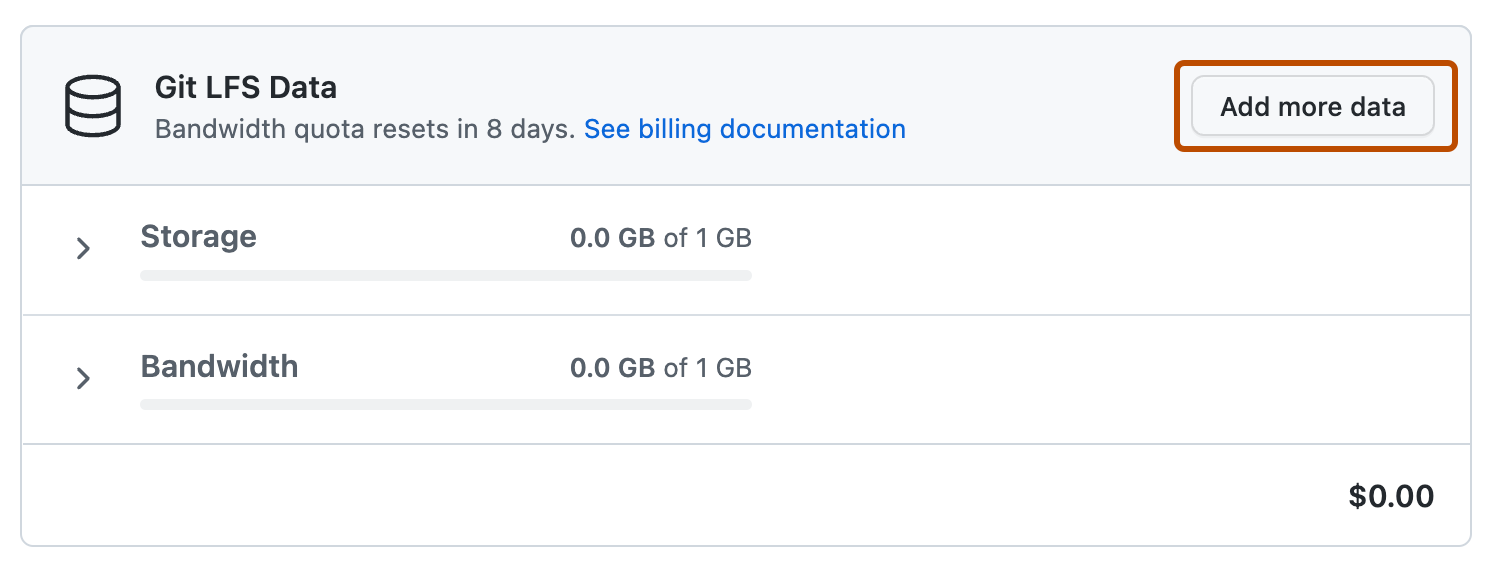
-
Enter the number of data packs you want to add to your account. Each pack costs $5 per month, and provides 50 GiB of bandwidth and 50 GiB for storage.
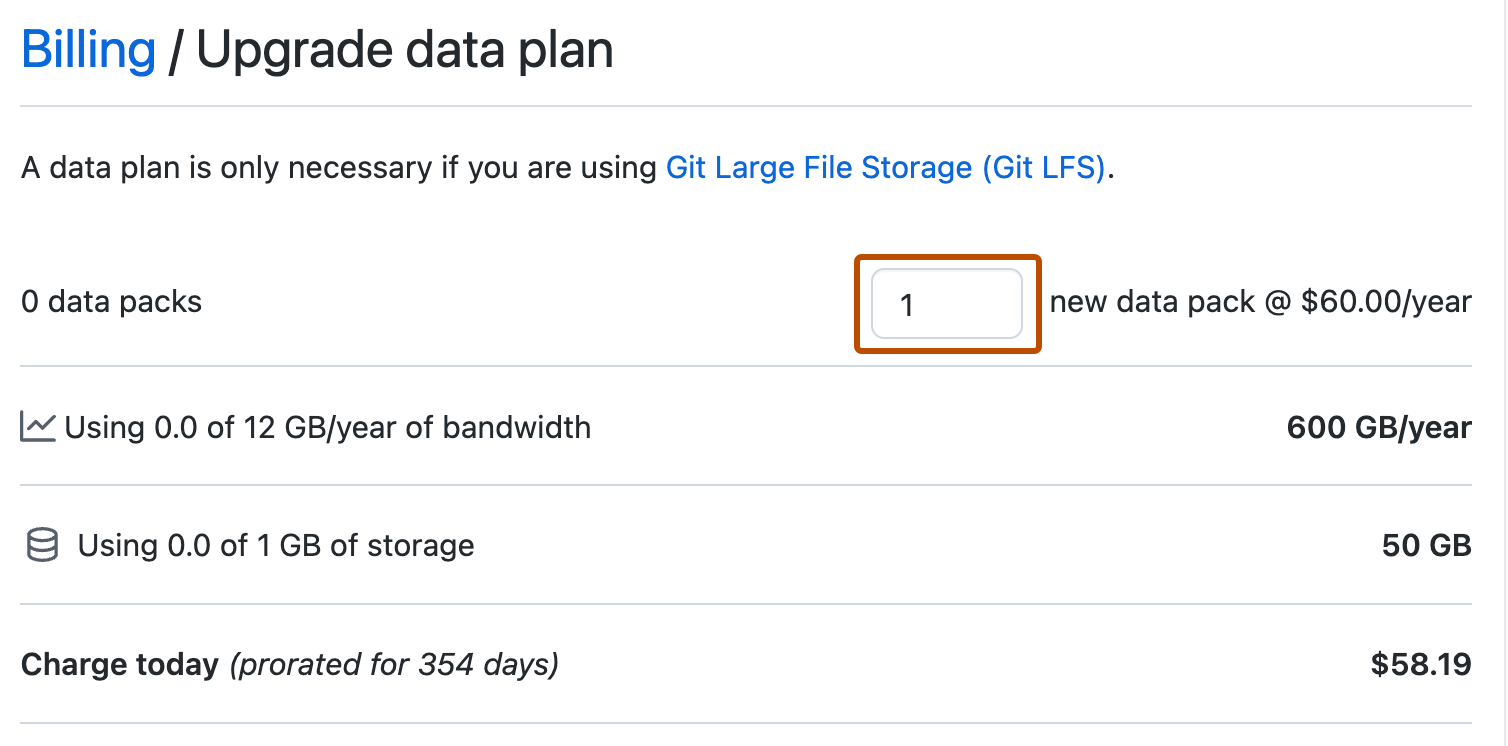
-
To confirm your new monthly data pack quantity, click Purchase.
Purchasing additional storage and bandwidth for an organization
Organization owners and billing managers can access or change billing settings for an organization.
-
In the upper-right corner of any page on GitHub, click your profile photo, then click Settings.
-
In the "Access" section of the sidebar, click Organizations.
-
Next to the organization, click Settings.
-
If you are an organization owner, in the "Access" section of the sidebar, click Billing and plans.
-
Next to "Git LFS Data", click Add more data or use the Edit drop-down and click Add more data packs.
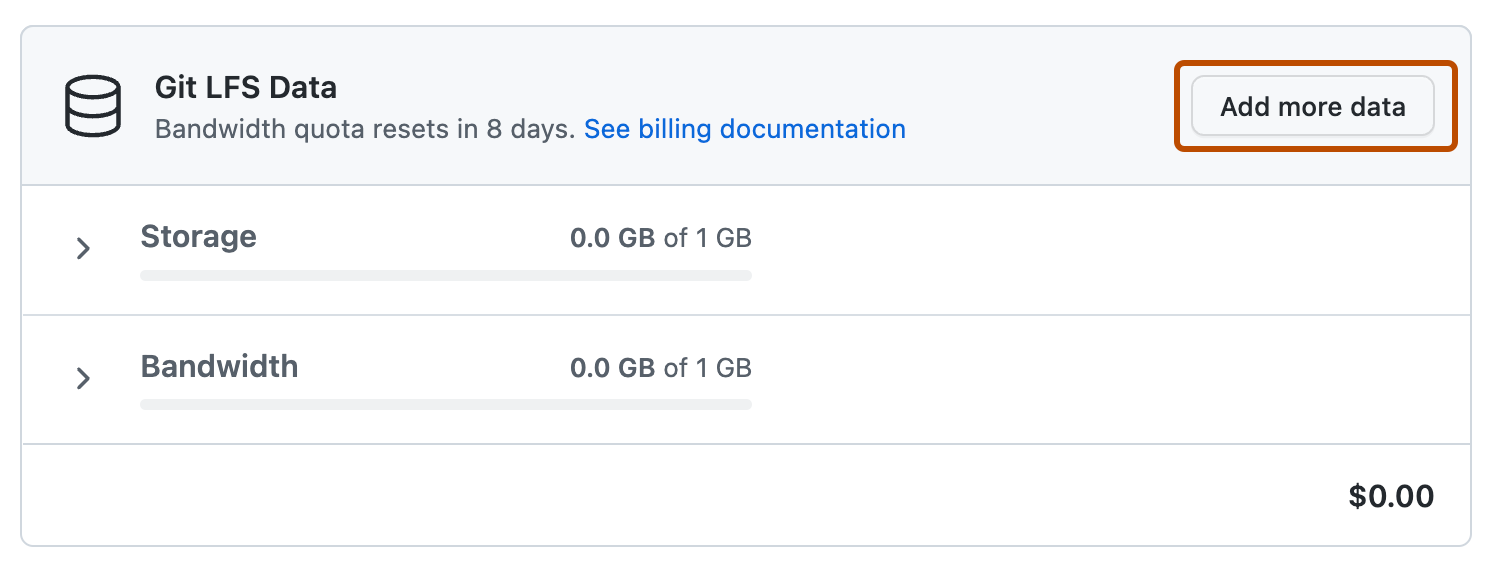
-
Enter the number of data packs you want to add to your account. Each pack costs $5 per month, and provides 50 GiB of bandwidth and 50 GiB for storage.
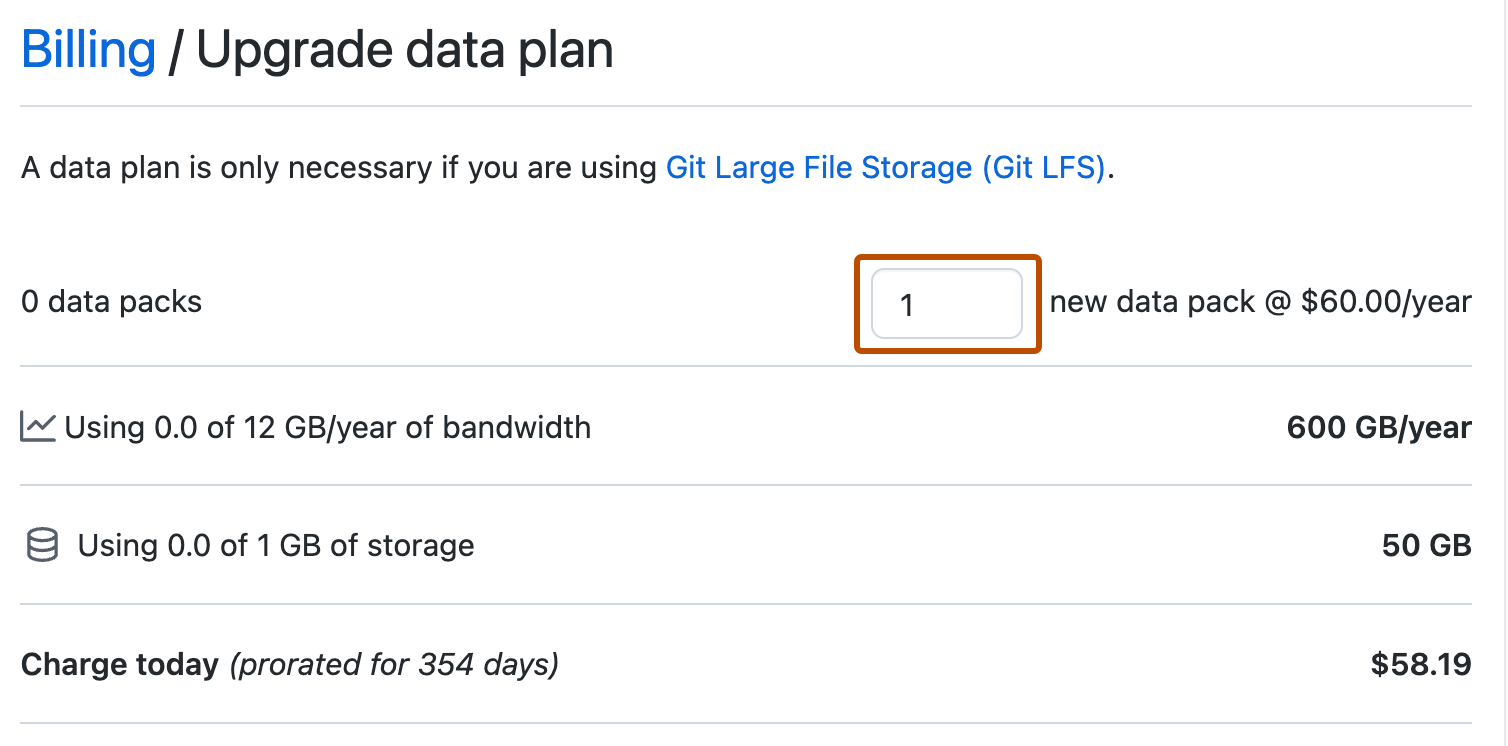
-
To confirm your new monthly data pack quantity, click Purchase.