À propos de l’activation de la protection push
Pour activer la protection push pour un référentiel, vous devez d’abord activer secret scanning. Vous pouvez ensuite activer la protection d’envoi (push) dans la page de paramètres « Sécurité et analyse du code » du référentiel en suivant les étapes décrites dans cet article.
Si vous êtes propriétaire d'une organisation, vous pouvez activer la protection push pour plusieurs référentiels à la fois en utilisant security configurations. Pour plus d’informations, consultez « À propos de l'activation des fonctionnalités de sécurité à grande échelle ».
Les propriétaires d’organisation, les gestionnaires de sécurité et les administrateurs de référentiels peuvent activer la protection de transmission de type push pour secret scanning via l’API. Pour plus d’informations, consultez Points de terminaison d’API REST pour les référentiels et développez la section « Propriétés de l’objet security_and_analysis ».
Si votre organisation appartient à un compte d’entreprise, le propriétaire de l’entreprise peut également activer la protection push au niveau de l’entreprise. Pour plus d’informations, consultez « Gestion des fonctionnalités GitHub Advanced Security pour votre entreprise ».
Activation de la protection push pour un référentiel
-
Sur GitHub, accédez à la page principale du référentiel.
-
Sous le nom de votre dépôt, cliquez sur Paramètres. Si vous ne voyez pas l’onglet « Paramètres », sélectionnez le menu déroulant , puis cliquez sur Paramètres.
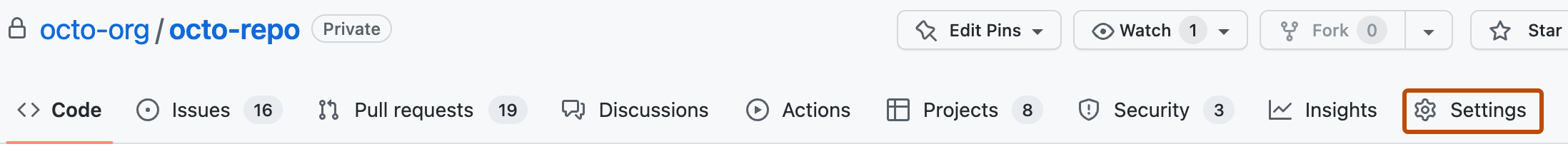
-
Dans la section « Sécurité » de la barre latérale, cliquez sur Sécurité et analyse du code.
-
Dans « Sécurité et analyse du code », trouvez « GitHub Advanced Security ».
-
Sous « Secret scanning », accédez à « Protection des envois » et cliquez sur Activer.