Overview
GitHub Actions es una plataforma de integración y despliegue continuos (IC/DC) que te permite automatizar tu mapa de compilación, pruebas y despliegue. You can create workflows that build and test every pull request to your repository, or deploy merged pull requests to production.
GitHub Actions goes beyond just DevOps and lets you run workflows when other events happen in your repository. For example, you can run a workflow to automatically add the appropriate labels whenever someone creates a new issue in your repository.
GitHub provides Linux, Windows, and macOS virtual machines to run your workflows, or you can host your own self-hosted runners in your own data center or cloud infrastructure.
For more information about introducing GitHub Actions to your enterprise, see Intruducir las GitHub Actions a tu empresa.
The components of GitHub Actions
You can configure a GitHub Actions workflow to be triggered when an event occurs in your repository, such as a pull request being opened or an issue being created. Your workflow contains one or more jobs which can run in sequential order or in parallel. Each job will run inside its own virtual machine runner, or inside a container, and has one or more steps that either run a script that you define or run an action, which is a reusable extension that can simplify your workflow.
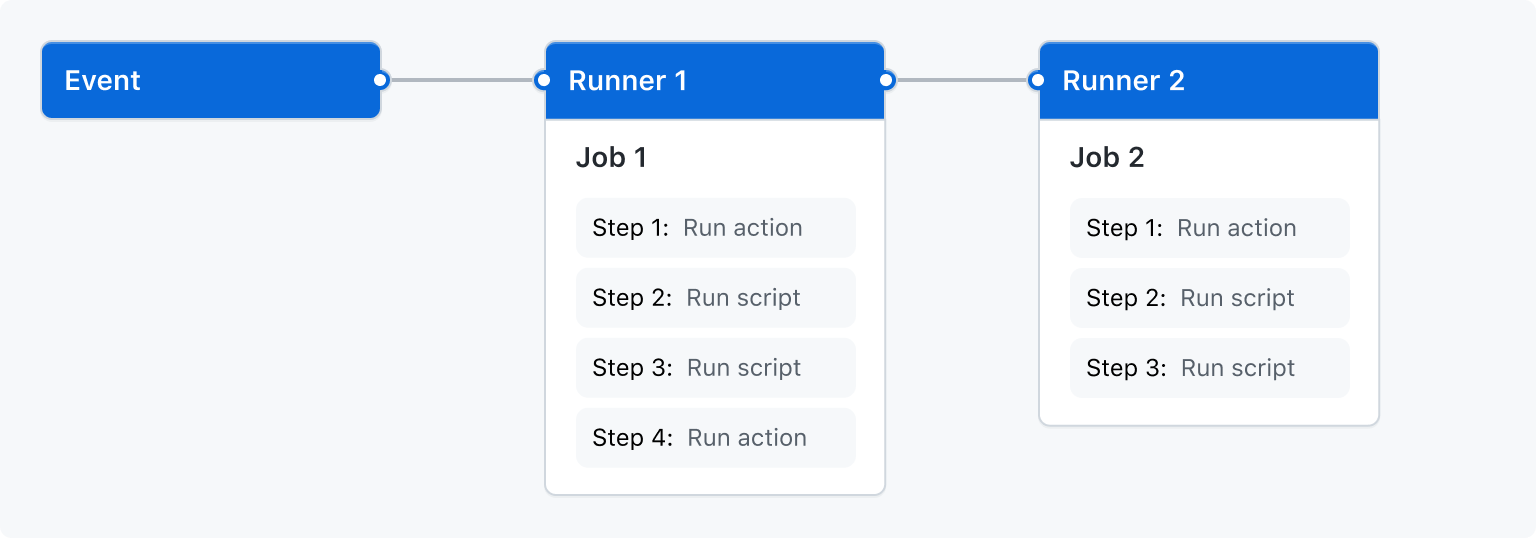
Workflows
Un flujo de trabajo es un proceso automatizado configurable que ejecutará uno o más trabajos. Los flujos de trabajo se definen mediante un archivo de YAML que se verifica en tu repositorio y se ejecutará cuando lo active un evento dentro de este o puede activarse manualmente o en una programación definida.
Los flujos de trabajo se definen en el directorio .github/workflows de un repositorio. Un repositorio puede tener varios flujos de trabajo, y cada uno puede realizar un conjunto diferente de tareas, como las siguientes:
- Compilar y probar de solicitudes de incorporación de cambios
- Implementar la aplicación cada vez que se crea una versión
- Agregar una etiqueta cada vez que se abre una incidencia nueva
You can reference a workflow within another workflow. For more information, see Reutilización de flujos de trabajo.
For more information, see Escritura de flujos de trabajo.
Events
An event is a specific activity in a repository that triggers a workflow run. For example, an activity can originate from GitHub when someone creates a pull request, opens an issue, or pushes a commit to a repository. You can also trigger a workflow to run on a schedule, by posting to a REST API, or manually.
For a complete list of events that can be used to trigger workflows, see Events that trigger workflows.
Jobs
A job is a set of steps in a workflow that is executed on the same runner. Each step is either a shell script that will be executed, or an action that will be run. Steps are executed in order and are dependent on each other. Since each step is executed on the same runner, you can share data from one step to another. For example, you can have a step that builds your application followed by a step that tests the application that was built.
You can configure a job's dependencies with other jobs; by default, jobs have no dependencies and run in parallel. When a job takes a dependency on another job, it waits for the dependent job to complete before running.
For example, you might configure multiple build jobs for different architectures without any job dependencies and a packaging job that depends on those builds. The build jobs run in parallel, and once they complete successfully, the packaging job runs.
For more information, see Elección de lo que hace el flujo de trabajo.
Actions
An action is a custom application for the GitHub Actions platform that performs a complex but frequently repeated task. Use an action to help reduce the amount of repetitive code that you write in your workflow files. An action can pull your Git repository from GitHub, set up the correct toolchain for your build environment, or set up the authentication to your cloud provider.
You can write your own actions, or you can find actions to use in your workflows in the GitHub Marketplace.
Para compartir las acciones en toda la empresa sin publicarlas de forma pública, puedes almacenarlas en un repositorio interno y luego configurarlo para que acceda a los flujos de trabajo de GitHub Actions en otros repositorios que sean propiedad de la misma organización o de una organización de la empresa. Para más información, consulta Compartir acciones y flujos de trabajo con tu empresa.
For more information on actions, see Uso compartido de automatizaciones.
Runners
A runner is a server that runs your workflows when they're triggered. Each runner can run a single job at a time. GitHub provides Ubuntu Linux, Microsoft Windows, and macOS runners to run your workflows. Each workflow run executes in a fresh, newly-provisioned virtual machine.
GitHub also offers ejecutor más grandes, which are available in larger configurations. For more information, see Uso de ejecutores más grandes.
If you need a different operating system or require a specific hardware configuration, you can host your own runners.
For more information about self-hosted runners, see Alojar tus propios corredores.