Búsqueda y corrección de errores de asociación
Al aplicar una configuración a un grupo de repositorios, es posible que veas un mensaje que dice que se ha producido un error de asociación en algunos repositorios. Esto sucede cuando hay un conflicto entre la configuración del repositorio existente y la configuración que se ha aplicado.
Cuando se produce un error de asociación:
- Solo algunas de las opciones de configuración de seguridad se aplican a los repositorios afectados.
- Los cambios que realices más adelante en la configuración de seguridad no se heredarán por los repositorios afectados.
En la página de configuración de seguridad, en "Apply configurations", verás un mensaje que te avisa de cuántos repositorios de la organización tienen un error de asociación y un resumen de los motivos del error.
Haz clic en el vínculo en la pantalla del mensaje o, como alternativa, filtra la lista de repositorios por config-status:failed, para ver la lista de repositorios afectados y para obtener instrucciones adicionales sobre cómo corregir el error de asociación de un repositorio específico.
-
En la esquina superior derecha de GitHub, seleccione la foto del perfil y haga clic en Sus organizaciones.
-
En el nombre de la organización, haz clic en Configuración. Si no puedes ver la pestaña "Configuración", selecciona el menú desplegable y, a continuación, haz clic en Configuración.
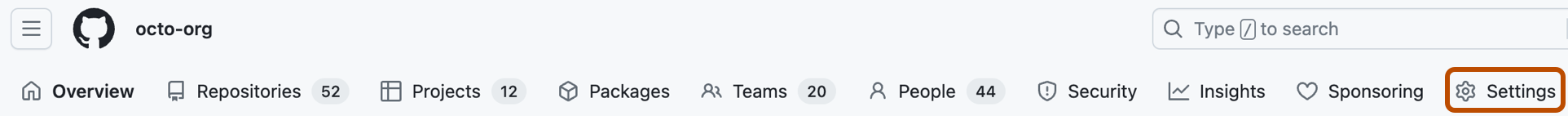
-
En la sección "Seguridad" de la barra lateral, seleccione el menú desplegable Seguridad del código y, a continuación, haga clic en Configuraciones.
-
En la sección "Apply configurations", filtra por
config-status:failed. -
En la lista de resultados, en el repositorio que te interesa, haz clic en Failed REASON.
-
En el cuadro de diálogo, revisa la información y sigue las instrucciones de corrección.