-
In the upper-right corner of GitHub, select your profile photo, then click Your organizations.
-
Next to the organization, click Settings.
-
In the "Third-party Access" section of the sidebar, click OAuth app policy.
-
Next to the application you'd like to disable, click .
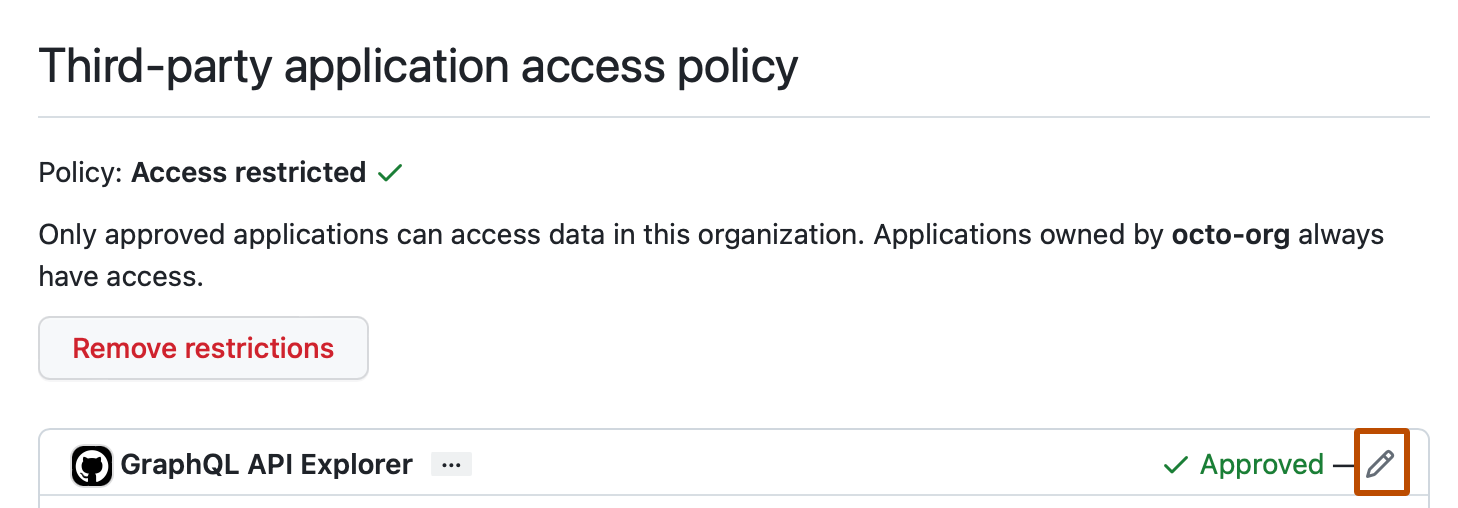
-
Click Deny access.
Denying access to a previously approved OAuth app for your organization
If an organization no longer requires a previously authorized OAuth app, owners can remove the application's access to the organization's resources.