Warning
When you remove members from an organization:
- The paid license count does not automatically downgrade. To pay for fewer licenses after removing users from your organization, follow the steps in Downgrading your account's plan.
- Removed members will lose access to private forks of your organization's private repositories, but they may still have local copies. However, they cannot sync local copies with your organization's repositories. Their private forks can be restored if the user is reinstated as an organization member within three months of being removed from the organization. Ultimately, you are responsible for ensuring that people who have lost access to a repository delete any confidential information or intellectual property.
- When private repositories are forked to other organizations, those organizations are able to control access to the fork network. This means users may retain access to the forks even after losing access to the original organization because they will still have explicit access via a fork.
- Any organization invitations sent by a removed member, that have not been accepted, are canceled and will not be accessible.
To help the person you're removing from your organization transition and help ensure they delete confidential information or intellectual property, we recommend sharing a checklist of best practices for leaving your organization. For an example, see Best practices for leaving your company.
Note
When you remove a user from your organization, their membership data is saved for three months. You can restore their data, or any private forks they owned of your organization's repositories, if you invite the user to rejoin the organization within that time frame. For more information, see Reinstating a former member of your organization.
Revoking the user's membership
-
In the upper-right corner of GitHub, select your profile photo, then click Your organizations.
-
Click the name of your organization.
-
Under your organization name, click People.
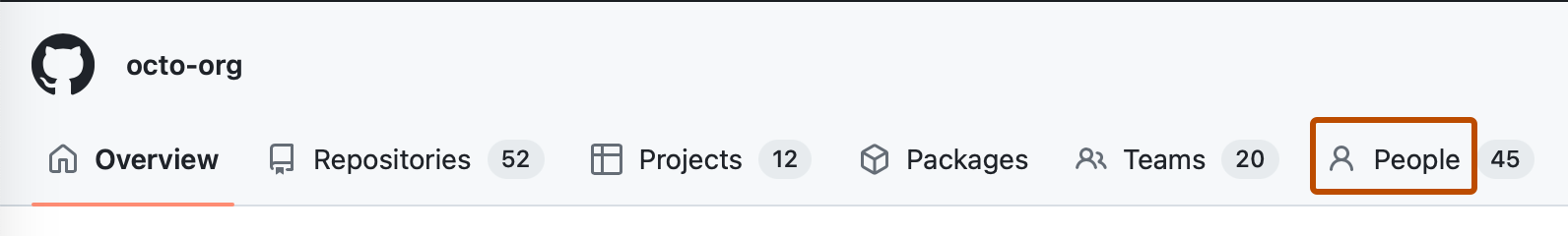
-
Select the member or members you'd like to remove from the organization.
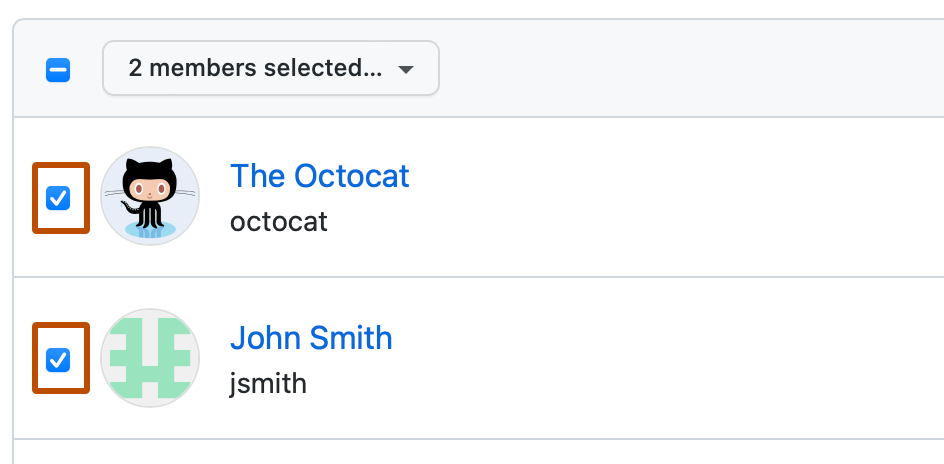
-
Above the list of members, select the X members selected... dropdown menu, and click Remove from organization.
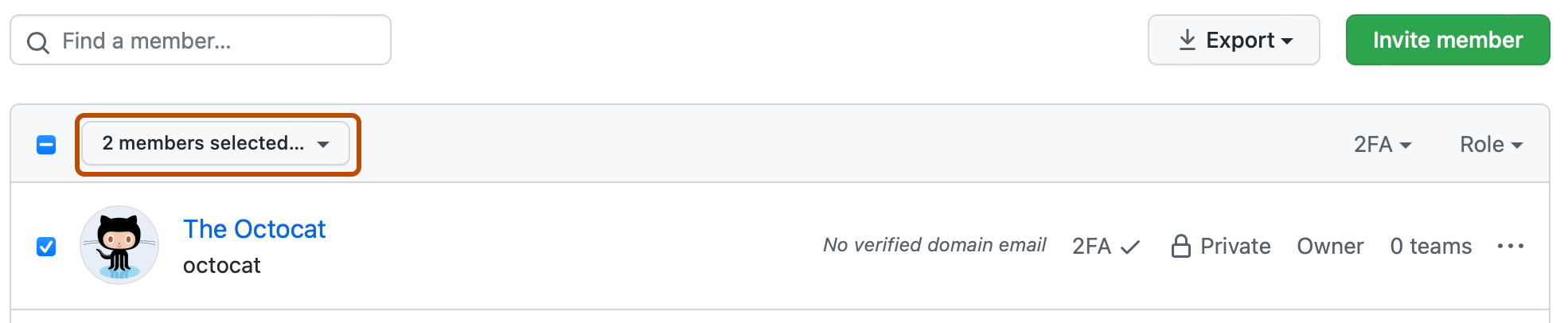
-
Review the member or members who will be removed from the organization, then click Remove members.