About export of membership information
You can export aggregated information about your organization's members as a report. For example, you may want to perform an audit of your organization's current members. You can generate a file containing the report from GitHub's web UI.
The membership information report includes the following information.
- Username and display name details
- Whether the user has two-factor authentication enabled
- Whether the membership is public or private
- Whether the user is an organization owner or member
- Datetime of the user's last activity (such as timeline events, session updates, or access to resources via a personal access token or SSH key)
You can also use GitHub's APIs to retrieve information about your organization's members. For more information, see the GraphQL API and REST API documentation.
Exporting a membership information report
You can download a CSV or JSON file containing the membership information report for your organization.
-
In the upper-right corner of GitHub, select your profile photo, then click Your organizations.
-
Click the name of your organization.
-
Under your organization name, click People.
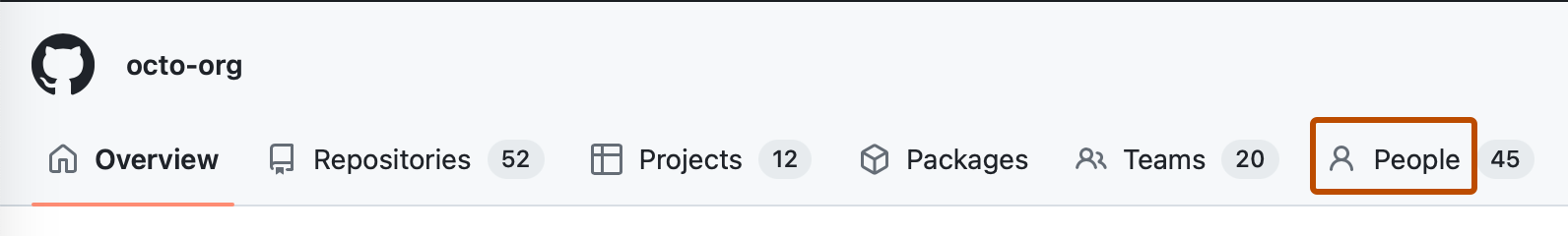
-
To the right of the search bar, select the Export dropdown menu and click the desired export format.