Note
If your enterprise uses managed user accounts, the outside collaborator role is called "repository collaborator." Generally, the documentation for outside collaborators also applies to repository collaborators. For the distinctions that apply, see Roles in an organization.
You can view a list of all people with pending invitations to become an outside collaborator on any repository owned by your organization.
For each pending collaborator, you can cancel all invitations to join organization repositories at the same time.
-
In the upper-right corner of GitHub, select your profile photo, then click Your organizations.
-
Click the name of your organization.
-
Under your organization name, click People.
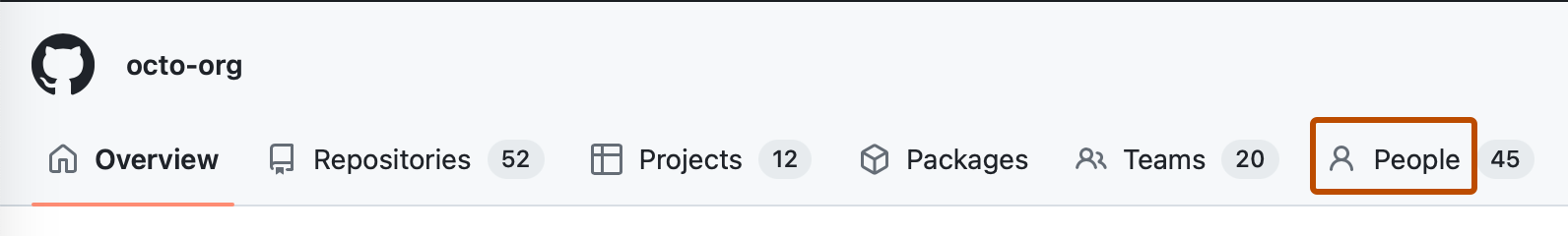
-
In the "Organization permissions" sidebar, click Pending collaborators
-
To the right of the person you want to cancel invitations for, click Cancel invitations.
-
Click Cancel invitations for pending collaborators.