Note
To view organization dependency insights, your organization must use GitHub Enterprise Cloud. For more information about how you can try GitHub Enterprise Cloud for free, see Setting up a trial of GitHub Enterprise Cloud.
Viewing organization dependency insights
Dependency insights can help you track, report, and act on your organization's open source usage.
Note
Please make sure you have enabled the Dependency Graph.
With dependency insights you can view vulnerabilities, licenses, and other important information for the open source projects your organization depends on.
-
In the upper-right corner of GitHub, select your profile photo, then click Your organizations.
-
Click the name of your organization.
-
Under your organization name, click Insights.
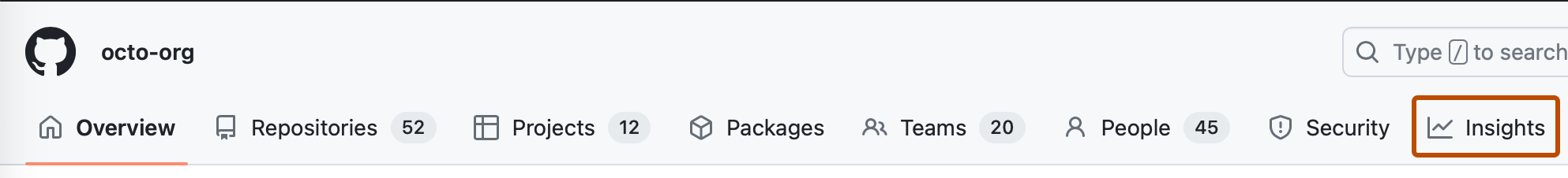
-
Optionally, to view dependency insights for all your organizations, click My organizations.
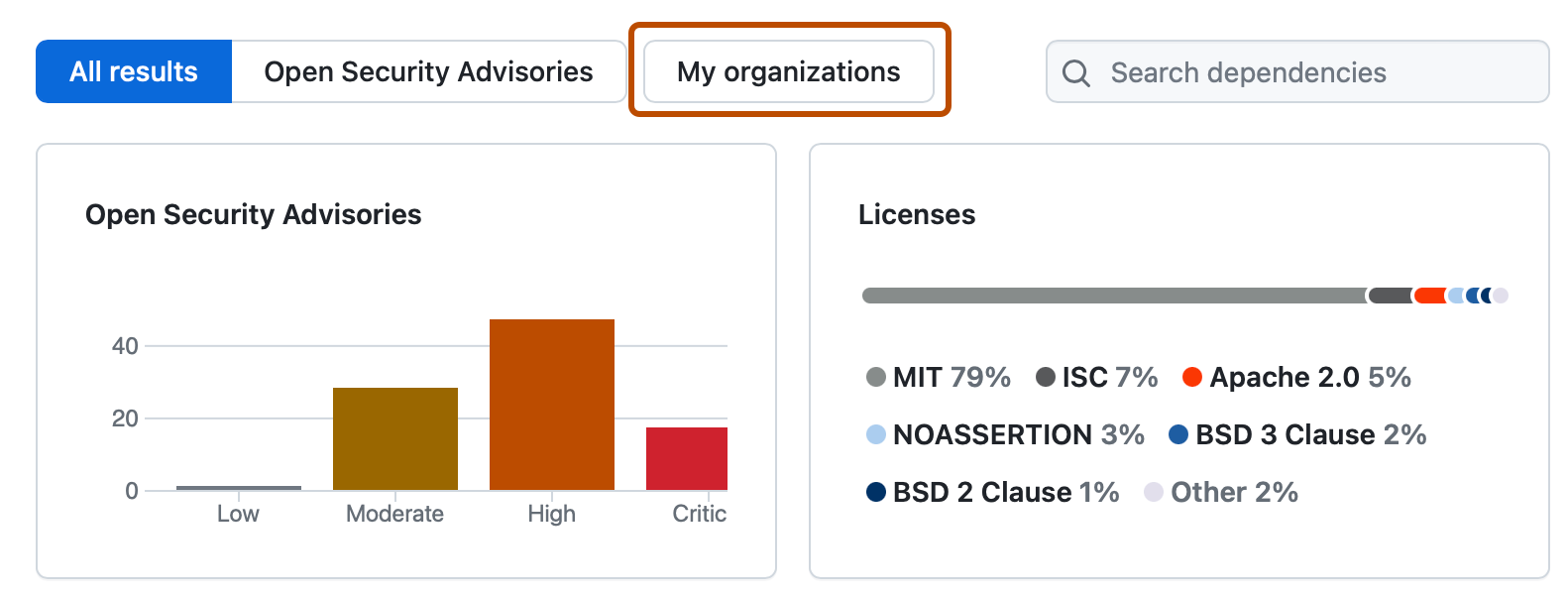
-
To filter by a vulnerability status, a license, or a combination of the two, click the results in the Open security advisories and Licenses graphs.
-
To see which dependents in your organization are using each library, next to a vulnerability, click X dependents.