About export of membership information
You can export aggregated information about your organization's members as a report. For example, you may want to perform an audit of your organization's current members. You can generate a file containing the report from GitHub's web UI.
The membership information report includes the following information.
- Username and display name details
- Whether the user has two-factor authentication enabled
- Whether the membership is public or private
- Whether the user is an organization owner or member
- Datetime of the user's last activity (such as timeline events, session updates, or access to resources via a personal access token or SSH key)
- Optionally, additional information that depends on the organization's configuration:
- The user's SAML
NameID - Username and primary email addresses on any GitHub Enterprise Server instances where GitHub Connect is configured
- User, subscription email address, and license status for Visual Studio subscriptions with GitHub Enterprise
- The user's SAML
You can also use GitHub's APIs to retrieve information about your organization's members. For more information, see the GraphQL API and REST API documentation.
Enterprise owners can also export membership information for an enterprise. For more information, see Exporting membership information for your enterprise.
Exporting a membership information report
You can download a CSV or JSON file containing the membership information report for your organization.
-
In the upper-right corner of GitHub, select your profile photo, then click Your organizations.
-
Click the name of your organization.
-
Under your organization name, click People.
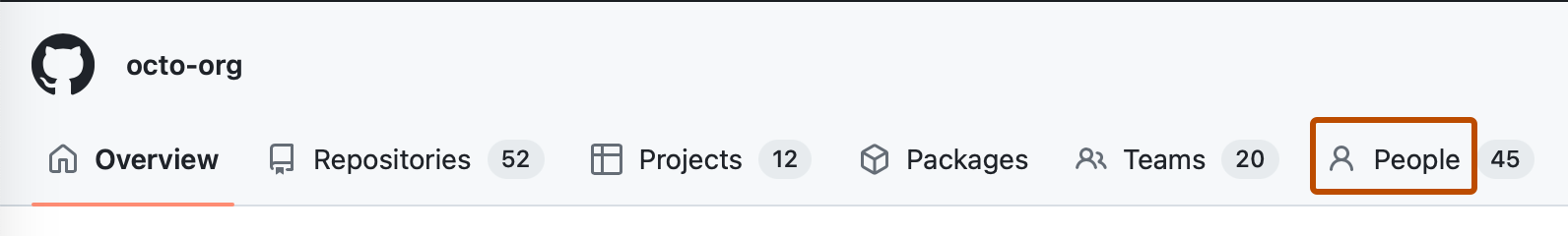
-
To the right of the search bar, select the Export dropdown menu and click the desired export format.
Viewing members' email addresses
You may be able to view the email addresses for members of your organization on either GitHub or an external identity system. The visibility of the email addresses depends on the organization's authentication configuration, domains, and potentially the member's user profile configuration.
-
If SAML single sign-on (SSO) is configured for your organization and the
NameIDfor your SAML configuration is an email address, you can view theNameIDfor each of your organization members. -
If you verify a domain for your organization, you can view members' email addresses for the verified domain.
-
If you don't configure SAML SSO, members access your organization's resources on GitHub solely using a personal account. The owner of a personal account can choose whether or not to publicly display an email address. If a user chooses not to display the email address, you cannot view the email address. Without SAML, GitHub cannot display external identity information, like the
NameID, which is typically an email address.
If SAML SSO is configured for your organization, or if you have verified a domain, you may be able to view the email addresses in one or more of the following ways.
-
On your SAML Identity Provider (IdP), review the email addresses of users with access to GitHub. For more information, see About SAML for enterprise IAM.
-
Export the membership report for your organization. The report may contain the user's email address, stored as the following values.
saml_name_id: TheNameIDfrom the user's linked SAML identity, which is typically the user's email address (for more information, see About identity and access management with SAML single sign-on)GitHub com verified domain emails: Email addresses for any verified domains (for more information, see Verifying or approving a domain for your organization)
For more information, see Exporting membership information.
-
Use the GraphQL API to retrieve the
ExternalIdentityfor each member. For more information, see About the GraphQL API and Objects in the GraphQL API documentation.