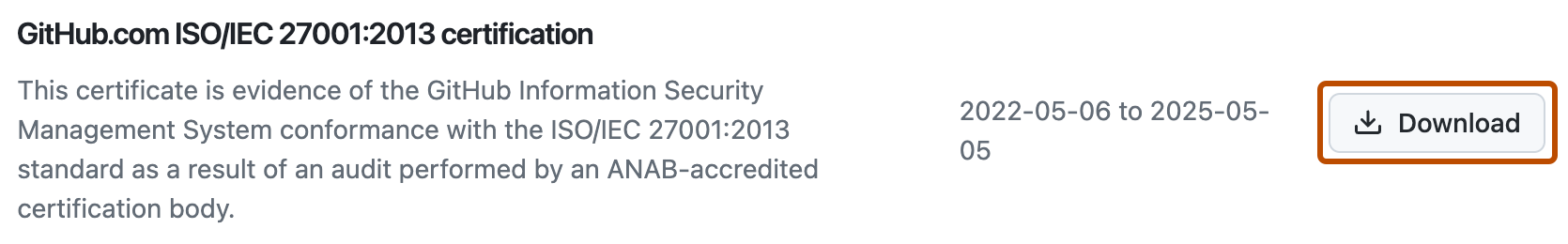About GitHub's compliance reports
You can access GitHub's compliance reports in your enterprise settings.
- SOC 1, Type 2
- SOC 2, Type 1 (GitHub Copilot Business only)
- SOC 2, Type 2
- Cloud Security Alliance CAIQ self-assessment (CSA CAIQ - Level 1)
- ISO/IEC 27001:2013 certification
- Cloud Security Alliance STAR certification (CSA STAR - Level 2)
- GitHub.com Services Continuity and Incident Management Plan
Accessing compliance reports for your enterprise
-
In the top-right corner of GitHub, click your profile photo.
-
Depending on your environment, click Your enterprise, or click Your enterprises then click the enterprise you want to view.
-
On the left side of the page, in the enterprise account sidebar, click Compliance.
-
Under "Resources", to the right of the report you want to access, click Download or View.