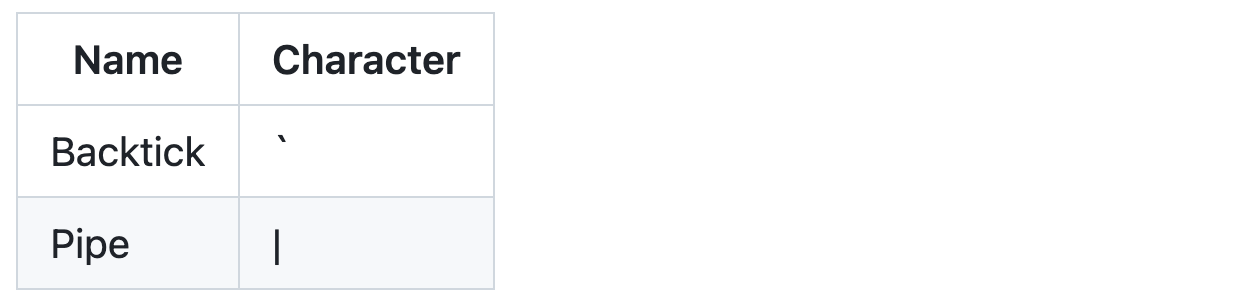创建表
可以使用竖线 | 和连字符 - 创建表。 连字符用于创建每列的标题,而竖线用于分隔每列。 必须在表格前包含空白链接,以便其正确呈现。
| First Header | Second Header |
| ------------- | ------------- |
| Content Cell | Content Cell |
| Content Cell | Content Cell |
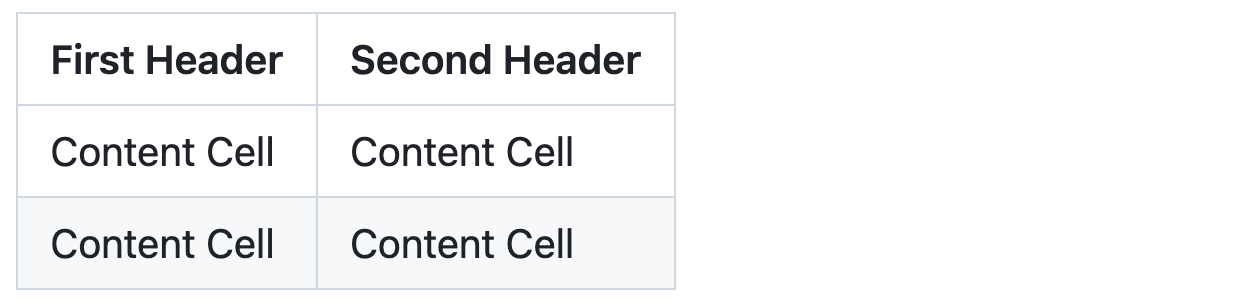
表格末尾的竖线可选。
单元格的宽度可以不同,无需在列内准确对齐。 标题行的第一列中必须至少有三个横线。
| Command | Description |
| --- | --- |
| git status | List all new or modified files |
| git diff | Show file differences that haven't been staged |
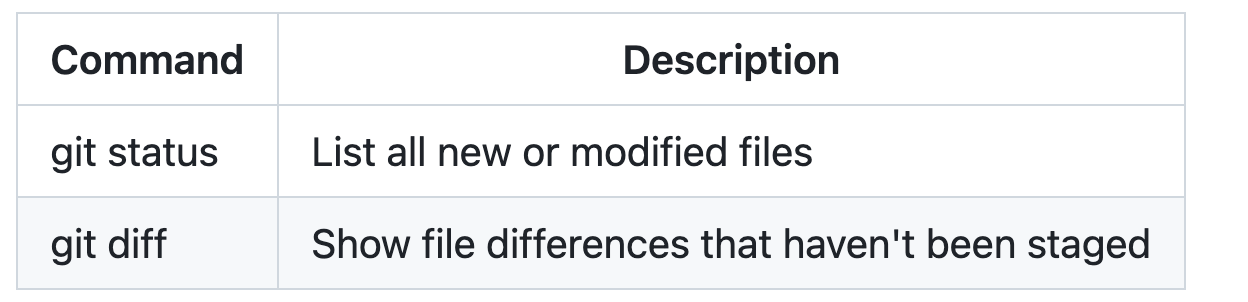
如果经常编辑代码片段和表,则可能受益于在 GitHub 上启用对所有注释字段采用固定宽度字体。 有关详细信息,请参阅“关于在 GitHub 上编写和设置格式”。
格式化表格中的内容
可以在表格中使用格式,例如链接、内联代码块和文本样式:
| Command | Description |
| --- | --- |
| `git status` | List all *new or modified* files |
| `git diff` | Show file differences that **haven't been** staged |
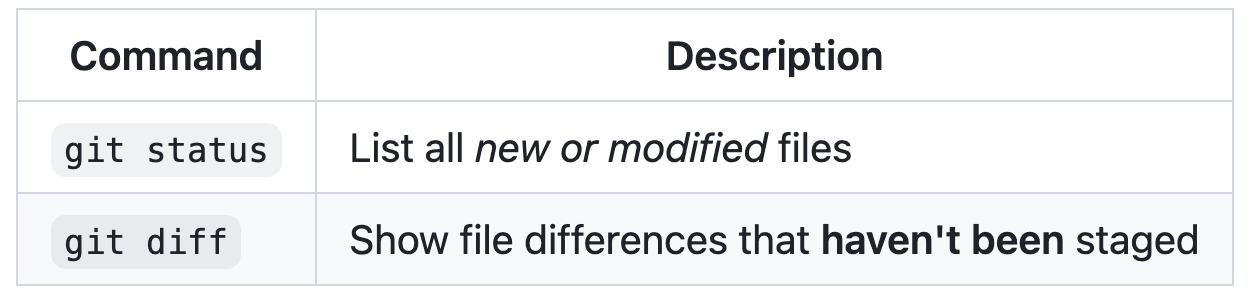
可以通过在标题行中连字符的左侧、右侧或两侧添加冒号 :,来靠左、靠右或居中对齐列中的文本。
| Left-aligned | Center-aligned | Right-aligned |
| :--- | :---: | ---: |
| git status | git status | git status |
| git diff | git diff | git diff |
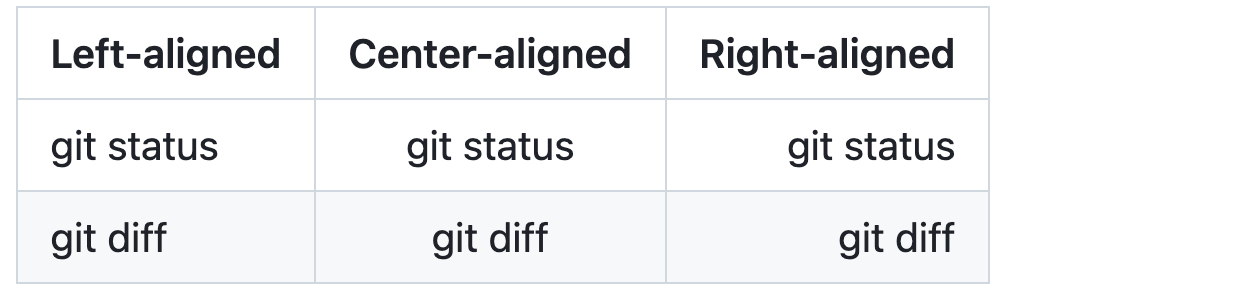
若要包含竖线 | 作为单元格中的内容,请在竖线前使用 \:
| Name | Character |
| --- | --- |
| Backtick | ` |
| Pipe | \| |