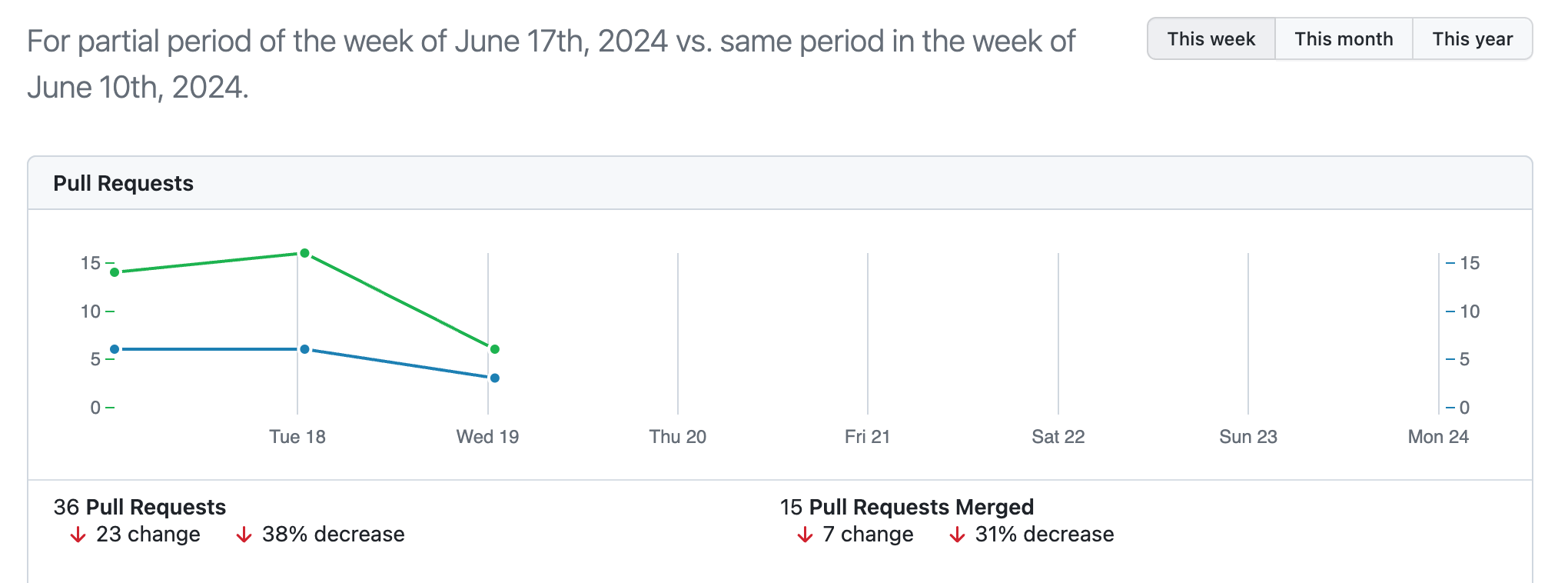The Activity dashboard provides weekly, monthly, and yearly graphs of the number of:
- New pull requests
- Merged pull requests
- New issues
- Closed issues
- New issue comments
- New repositories
- New user accounts
- New organizations
- New teams
Accessing the Activity dashboard
-
In the top-left corner of any page, select , then click Explore.

-
In the upper-right corner of the page, click Activity.
-
To view activity over different periods, click This week, This month, or This year.