사용자에 대한 비밀 검사 경고
사용 정보
사용자에 대한 비밀 검사 경고은(는) 소유한 무료 퍼블릭 리포지토리를 사용할 수 있습니다.
조직 소유자인 경우 security configurations를 사용하여 한 번에 여러 리포지토리에 대해 secret scanning을 사용하도록 설정할 수 있습니다. 자세한 내용은 보안 기능의 대규모 사용 정보을(를) 참조하세요.
사용자에 대한 비밀 검사 경고
사용
-
GitHub에서 리포지토리의 기본 페이지로 이동합니다.
-
리포지토리 이름 아래에서 설정을 클릭합니다. "설정" 탭이 표시되지 않으면 드롭다운 메뉴를 선택한 다음 설정을 클릭합니다.
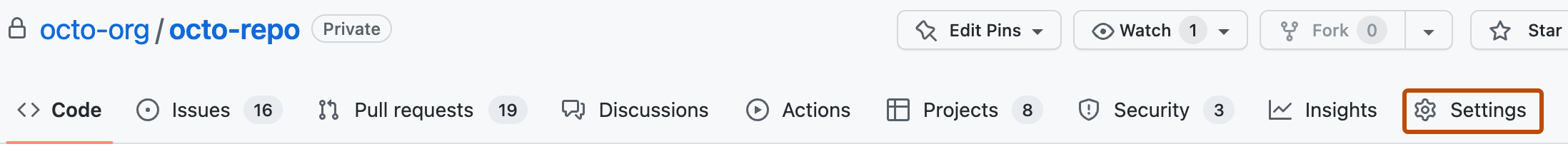
-
사이드바의 "Security" 섹션에서 Code security 를 클릭합니다.
-
페이지 아래쪽으로 스크롤하고 secret scanning에 대해 사용을 클릭합니다. 사용 안 함 단추가 표시되면 해당 리포지토리에 대해 secret scanning이(가) 이미 사용하도록 설정된 것입니다.
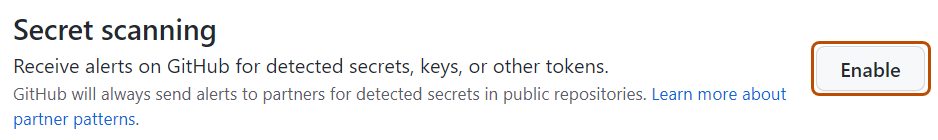
리포지토리 관리자는 언제든지 리포지토리에 대해 secret scanning을(를) 사용하지 않도록 선택할 수 있습니다. 자세한 내용은 리포지토리에 대한 보안 및 분석 설정 관리을(를) 참조하세요.