When you turn off a wiki, the content is hidden, but not erased. If you choose to re-enable wikis later, your previous pages will be restored.
-
On GitHub, navigate to the main page of the repository.
-
Under your repository name, click Settings. If you cannot see the "Settings" tab, select the dropdown menu, then click Settings.
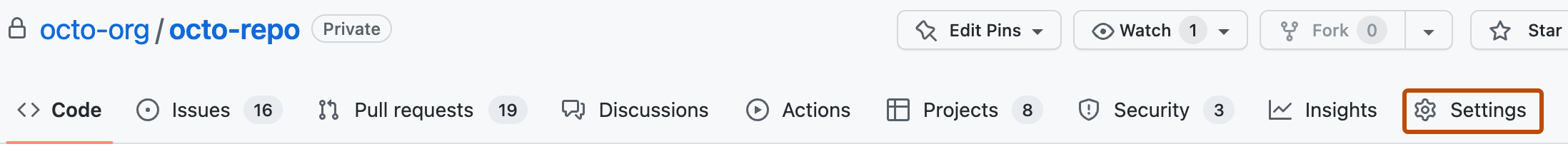
-
Under Features, deselect Wikis.