Wenn du die Verbindung zur GitHub Enterprise Cloud trennst, wird die GitHub Connect GitHub App aus deinem Unternehmenskonto gelöscht. Zudem werden die auf Ihre GitHub Enterprise Server-Instance gespeicherten Anmeldeinformationen gelöscht.
-
Klicken Sie in der oberen rechten Ecke von GitHub Enterprise Server auf Ihr Profilfoto und dann auf Unternehmenseinstellungen.
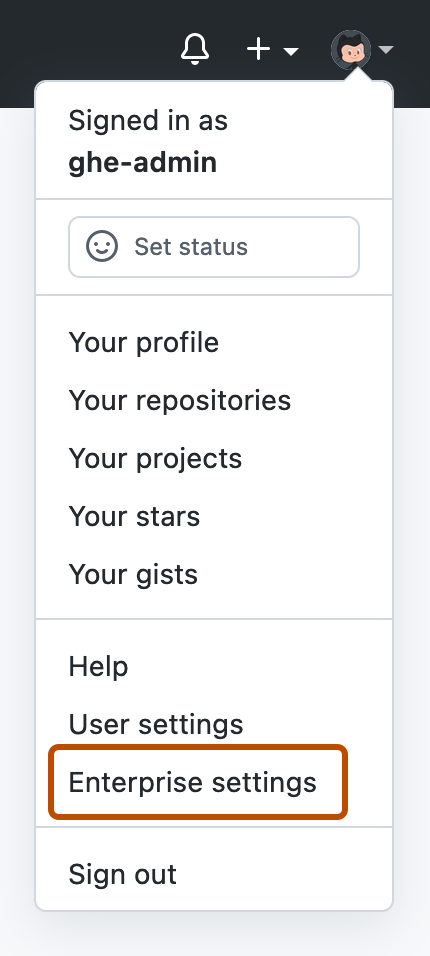
-
Wähle auf der Randleiste des Unternehmenskontos die Option GitHub Connect aus.
-
Klicke unter GitHub Connect rechts neben dem Unternehmenskonto, das du trennen möchtest, auf GitHub Connect deaktivieren.
-
Lies die Informationen zum Trennen, und klicke auf GitHub Connect deaktivieren.