为非提供商模式启用扫描
Note
检测非提供程序模式的功能目前为 beta 版本,可能随时更改。
可以为非提供商模式启用扫描。 非提供商模式对应于私钥等机密,其误报率较高。
有关非提供商模式的详细信息,请参阅“支持的机密扫描模式”。
为存储库启用非提供程序模式检测
-
在 GitHub 上,导航到存储库的主页面。
-
在存储库名称下,单击 “设置”。 如果看不到“设置”选项卡,请选择“”下拉菜单,然后单击“设置”。
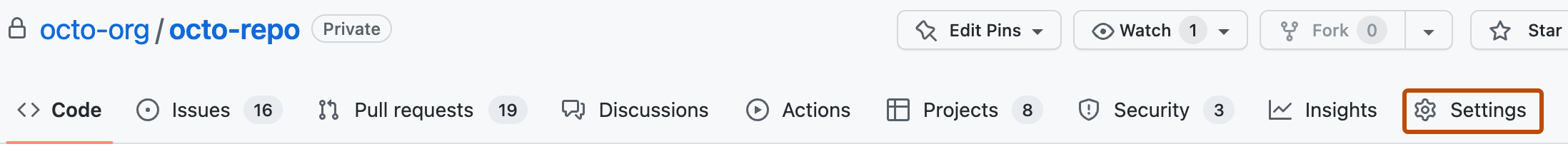
-
在边栏的“Security”部分中,单击“Code security and analysis”****。
-
在 Secret scanning 下,在“非提供程序模式”右侧,单击“启用”。
为组织启用非提供程序模式检测
通过应用自定义安全配置,在组织级别启用对非提供程序模式的扫描。 要了解更多信息,请参阅 删除自定义安全配置。