可以通过启用 GitHub Connect 来访问 你的 GitHub Enterprise Server 实例 上的其他功能和工作流。 请参阅“关于 GitHub Connect”。
If you're connecting to an enterprise on GHE.com:
- Server Statistics is not available.
- To use automatic user license sync, you must upgrade to GitHub Enterprise Server version 3.15 or later.
启用 GitHub Connect 后会发生什么情况?
启用 GitHub Connect 时,需要在 你的 GitHub Enterprise Server 实例 与 GitHub Enterprise Cloud 上的企业帐户之间配置连接。 连接通过端口 443 或 80 使用 HTTPS,并受 TLS 保护。
启用 GitHub Connect 可以在 GitHub Enterprise Cloud 上创建企业帐户所拥有的 GitHub App。 GitHub Enterprise Server 使用 GitHub App 的凭据向 GitHub Enterprise Cloud 发送请求。
GitHub Enterprise Server 会存储来自 GitHub App 的凭据。 这些凭据将复制到任何高可用性或集群环境中的所有节点,并存储在任何备份中,包括由 GitHub Enterprise Server Backup Utilities 创建的快照。
- 有效期为一小时的身份验证令牌
- 用于生成新的身份验证令牌的私钥
先决条件
-
管理访问权限:**** 你需要对 GHE.com 上的企业帐户和 GitHub Enterprise Server 实例具有管理访问权限。
-
版本要求:****GitHub Enterprise Server 实例必须运行 GitHub Enterprise Server 3.12 或更高版本。
-
代理配置:**** 如果使用代理服务器,请允许连接到以下 GHE.com 主机名(将 SUBDOMAIN 替换为你企业的子域)。
SUBDOMAIN.ghe.comapi.SUBDOMAIN.ghe.comuploads.SUBDOMAIN.ghe.com
请参阅“配置出站 Web 代理服务器”。
步骤 1:启用与 GHE.com 的连接
默认情况下,GitHub Connect 会将 GitHub Enterprise Server 连接到 GitHub.com。 你必须使实例能够连接到你企业的 GHE.com 子域。
要启用连接,对 你的 GitHub Enterprise Server 实例 具有 SSH 管理访问权限的人员必须完成以下任务。
-
通过 SSH 连接到 你的 GitHub Enterprise Server 实例。 如果实例包含多个节点,例如,如果配置了高可用性或异地复制,则通过 SSH 连接到主节点。 如果使用群集,则可以通过 SSH 连接到任何节点。 将 HOSTNAME 替换为实例的主机名,或节点的主机名或 IP 地址。 有关详细信息,请参阅“访问管理 shell (SSH)”。
Shell ssh -p 122 admin@HOSTNAME
ssh -p 122 admin@HOSTNAME -
要使实例能够连接到 GitHub Connect 的 GHE.com,请运行以下命令。 在 GHE.com 上将 SUBDOMAIN 替换为你企业的子域,例如
octocorp。Shell ghe-config app.github.github-connect-ghe-com-enabled true ghe-config app.github.github-connect-ghe-com-subdomain "SUBDOMAIN"
ghe-config app.github.github-connect-ghe-com-enabled true ghe-config app.github.github-connect-ghe-com-subdomain "SUBDOMAIN" -
若要应用配置,请运行以下命令。
Note
在配置运行过程中,你的 GitHub Enterprise Server 实例 上的服务可能会重启,这可能会导致用户短暂停机。
Shell ghe-config-apply
ghe-config-apply
运行完成后,可以配置 GitHub Connect。
步骤 2:启用 GitHub Connect
若要启用 GitHub Connect,必须是 GitHub Enterprise Server 和 GitHub Enterprise Cloud 的企业所有者。
在这两个环境中都有用户帐户的人员可以从 你的 GitHub Enterprise Server 实例 连接帐户。
-
登录到 你的 GitHub Enterprise Server 实例 和 GHE.com。
-
在 的右上角,单击你的个人资料照片,然后单击“企业设置”****。
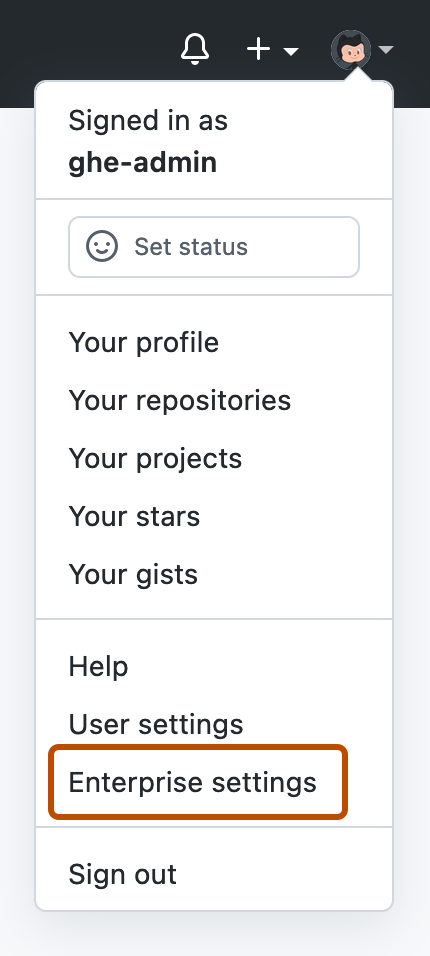
-
在企业帐户边栏中,单击 GitHub Connect。
-
在“GitHub Connect 尚未启用”下,单击“启用 GitHub Connect”。 单击“启用 GitHub Connect”,即表示你同意 GitHub 附加产品和功能条款****。
-
在要连接的企业帐户右侧,单击“连接”。
-
选择要启用的 GitHub Connect 的各个功能。 请参阅“关于 GitHub Connect”。
重新启用与 GitHub.com
的连接
如果需要为 GitHub.com 重新启用 GitHub Connect,则必须重新配置设置。
-
通过 SSH 连接到 你的 GitHub Enterprise Server 实例。 如果实例包含多个节点,例如,如果配置了高可用性或异地复制,则通过 SSH 连接到主节点。 如果使用群集,则可以通过 SSH 连接到任何节点。 将 HOSTNAME 替换为实例的主机名,或节点的主机名或 IP 地址。 有关详细信息,请参阅“访问管理 shell (SSH)”。
Shell ssh -p 122 admin@HOSTNAME
ssh -p 122 admin@HOSTNAME -
运行以下命令。
Shell ghe-config app.github.github-connect-ghe-com-enabled false
ghe-config app.github.github-connect-ghe-com-enabled false -
若要应用配置,请运行以下命令。
Note
在配置运行过程中,你的 GitHub Enterprise Server 实例 上的服务可能会重启,这可能会导致用户短暂停机。
Shell ghe-config-apply
ghe-config-apply -
在 GitHub.com 上启用 GitHub Connect。 请参阅“在 GitHub.com 上启用 GitHub Connect”。