Note
Your site administrator must set up Dependabot updates for your GitHub Enterprise Server instance before you can use this feature. For more information, see "Enabling Dependabot for your enterprise."
You may not be able to enable or disable Dependabot updates if an enterprise owner has set a policy at the enterprise level. For more information, see "Enforcing policies for code security and analysis for your enterprise."
About configuring Dependabot security updates
You can enable Dependabot security updates for any repository that uses Dependabot alerts and the dependency graph. For more information, see About Dependabot security updates.
You can enable or disable Dependabot security updates for an individual repository, for a selection of repositories in an organization, or for all repositories owned by your personal account or organization. For more information about enabling security features in an organization, see Quickstart for securing your organization.
Note
When Dependabot security updates are enabled for a repository, Dependabot will automatically try to open pull requests to resolve every open Dependabot alert that has an available patch. If you prefer to customize which alerts Dependabot opens pull requests for, you should leave Dependabot security updates disabled and create an auto-triage rule. For more information, see "Customizing auto-triage rules to prioritize Dependabot alerts."
Supported repositories
GitHub automatically enables Dependabot security updates for newly created repositories if your personal account or organization has enabled Automatically enable for new repositories for Dependabot security updates. For more information, see Managing Dependabot security updates for your repositories.
If you create a fork of a repository that has security updates enabled, GitHub will automatically disable Dependabot security updates for the fork. You can then decide whether to enable Dependabot security updates on the specific fork.
If security updates are not enabled for your repository and you don't know why, first try enabling them using the instructions given in the procedural sections below. If security updates are still not working, you can contact your site administrator.
Managing Dependabot security updates for your repositories
You can enable or disable Dependabot security updates for all qualifying repositories owned by your personal account or organization. For more information, see Managing security and analysis settings for your personal account or Managing security and analysis settings for your organization.
You can also enable or disable Dependabot security updates for an individual repository.
Enabling or disabling Dependabot security updates for an individual repository
-
On GitHub, navigate to the main page of the repository.
-
Under your repository name, click Settings. If you cannot see the "Settings" tab, select the dropdown menu, then click Settings.
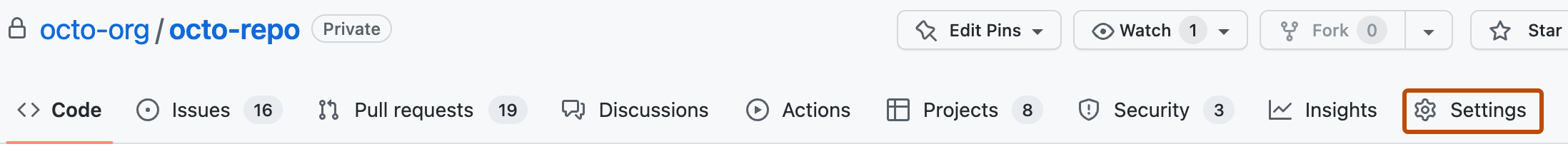
-
In the "Security" section of the sidebar, click Code security and analysis.
-
Under "Code security and analysis", to the right of "Dependabot security updates", click Enable to enable the feature or Disable to disable it.
Grouping Dependabot security updates into a single pull request
To reduce the number of pull requests you may be seeing, you can enable grouped security updates for your repository or organization. When this is enabled, Dependabot will group security updates into one pull request for each package ecosystem. In order to use grouped security updates, you must first enable the following features:
- Dependency graph. For more information, see Configuring the dependency graph.
- Dependabot alerts. For more information, see Configuring Dependabot alerts.
- Dependabot security updates. For more information, see Configuring Dependabot security updates.
Note
When grouped security updates are first enabled, Dependabot will immediately try to create grouped pull requests. You may notice Dependabot closing old pull requests and opening new ones.
You can enable grouped pull requests for Dependabot security updates in one, or both, of the following ways.
- To group as many available security updates together as possible, across directories and per ecosystem, enable grouping in the "Code security and analysis" settings for your repositoryor organization.
- For more granular control of grouping, such as grouping by package name, development/production dependencies, SemVer level, or across multiple directories per ecosystem, add configuration options to the
dependabot.ymlconfiguration file in your repository.
Note
If you have configured group rules for Dependabot security updates in a dependabot.yml file, all available updates will be grouped according to the rules you've specified. Dependabot will only group across those directories not configured in your dependabot.yml if the setting for grouped security updates at the organization or repository level is also enabled.
Enabling or disabling grouped Dependabot security updates for an individual repository
Repository administrators can enable or disable grouped security updates for their repository. Changing the repository setting will override any default organization settings. Group rules configured in a dependabot.yml file will override the user interface settings for enabling or disabling grouped security updates at the organization or repository level.
-
On GitHub, navigate to the main page of the repository.
-
Under your repository name, click Settings. If you cannot see the "Settings" tab, select the dropdown menu, then click Settings.
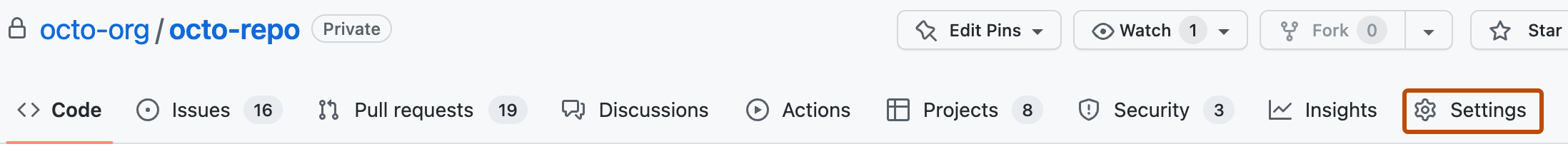
-
In the "Security" section of the sidebar, click Code security and analysis.
-
Under "Code security and analysis", to the right of "Grouped security updates", click Enable to enable the feature or Disable to disable it.
Enabling or disabling grouped Dependabot security updates for an organization
Organization owners can enable or disable grouped security updates for all repositories in their organization. However, repository administrators within the organization can update the settings for their repositories to override the default organization settings. Group rules configured in a dependabot.yml file will override the user interface settings for enabling or disabling grouped security updates at the organization or repository level.
- In the upper-right corner of GitHub, select your profile photo, then click Your organizations**.
- Next to the organization, click Settings.
- In the "Security" section of the sidebar, click Code security and analysis.
- Under "Code security and analysis", to the right of "Grouped security updates", click Disable all or Enable all.
- Optionally, to enable grouped Dependabot security updates for new repositories in your organization, select Automatically enable for new repositories.
Overriding the default behavior with a configuration file
You can override the default behavior of Dependabot security updates by adding a dependabot.yml file to your repository. With a dependabot.yml file, you can have more granular control of grouping, and override the default behavior of Dependabot security updates settings.
Use the groups option with the applies-to: security-updates key to create sets of dependencies (per package manager), so that Dependabot opens a single pull request to update multiple dependencies at the same time. You can define groups by package name (the patterns and exclude-patterns keys), dependency type (dependency-type key), and SemVer (the update-types key).
Dependabot creates groups in the order they appear in your dependabot.yml file. If a dependency update could belong to more than one group, it is only assigned to the first group it matches with.
If you only require security updates and want to exclude version updates, you can set open-pull-requests-limit to 0 in order to prevent version updates for a given package-ecosystem.
For more information about the configuration options available for security updates, see Customizing pull requests for Dependabot security updates.
# Example configuration file that:
# - Has a private registry
# - Ignores lodash dependency
# - Disables version-updates
# - Defines a group by package name, for security updates for golang dependencies
version: 2
registries:
example:
type: npm-registry
url: https://example.com
token: ${{secrets.NPM_TOKEN}}
updates:
- package-ecosystem: "npm"
directory: "/src/npm-project"
schedule:
interval: "daily"
# For Lodash, ignore all updates
ignore:
- dependency-name: "lodash"
# Disable version updates for npm dependencies
open-pull-requests-limit: 0
registries:
- example
- package-ecosystem: "gomod"
groups:
golang:
applies-to: security-updates
patterns:
- "golang.org*"
# Example configuration file that:
# - Has a private registry
# - Ignores lodash dependency
# - Disables version-updates
# - Defines a group by package name, for security updates for golang dependencies
version: 2
registries:
example:
type: npm-registry
url: https://example.com
token: ${{secrets.NPM_TOKEN}}
updates:
- package-ecosystem: "npm"
directory: "/src/npm-project"
schedule:
interval: "daily"
# For Lodash, ignore all updates
ignore:
- dependency-name: "lodash"
# Disable version updates for npm dependencies
open-pull-requests-limit: 0
registries:
- example
- package-ecosystem: "gomod"
groups:
golang:
applies-to: security-updates
patterns:
- "golang.org*"
Note
In order for Dependabot to use this configuration for security updates, the directory must be the path to the manifest files, and you should not specify a target-branch.