About changing the default branch
You can choose the default branch for a repository. The default branch is the base branch for pull requests and code commits. For more information about the default branch, see About branches.
Note
If you use the Git-Subversion bridge, changing the default branch will affect your trunk branch contents and the HEAD you see when you list references for the remote repository. For more information, see Support for Subversion clients and git-ls-remote in the Git documentation.
You can also rename the default branch. For more information, see Renaming a branch.
You can set the name of the default branch for new repositories. For more information, see Managing the default branch name for your repositories, Managing the default branch name for repositories in your organization, and Enforcing repository management policies in your enterprise.
Prerequisites
To change the default branch, your repository must have more than one branch. For more information, see Creating and deleting branches within your repository.
Additionally, you need to have admin access to a repository to change the default branch.
Changing the default branch
-
On GitHub, navigate to the main page of the repository.
-
Under your repository name, click Settings. If you cannot see the "Settings" tab, select the dropdown menu, then click Settings.
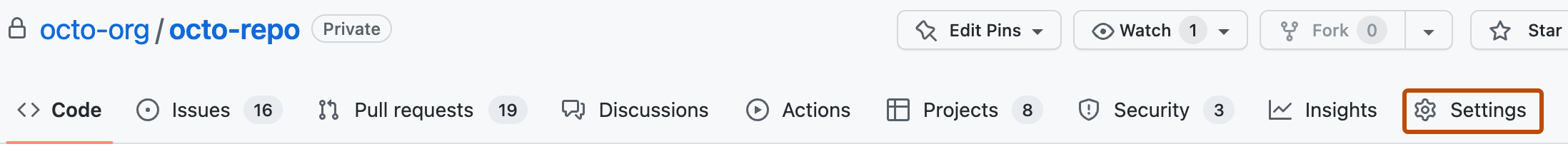
-
Under "Default branch", to the right of the default branch name, click .
-
Select the branch dropdown menu and click a branch name.
-
Click Update.
-
Read the warning, then click I understand, update the default branch.