Anyone with read access to a repository can see a summary list of the functions and methods changes in certain files of a pull request.
The summary list of methods and functions is created from these supported file types:
- Go
- JavaScript (includes TypeScript, Flow, and other types of JavaScript)
- PHP
- Python
- Ruby
-
Under your repository name, click Pull requests.
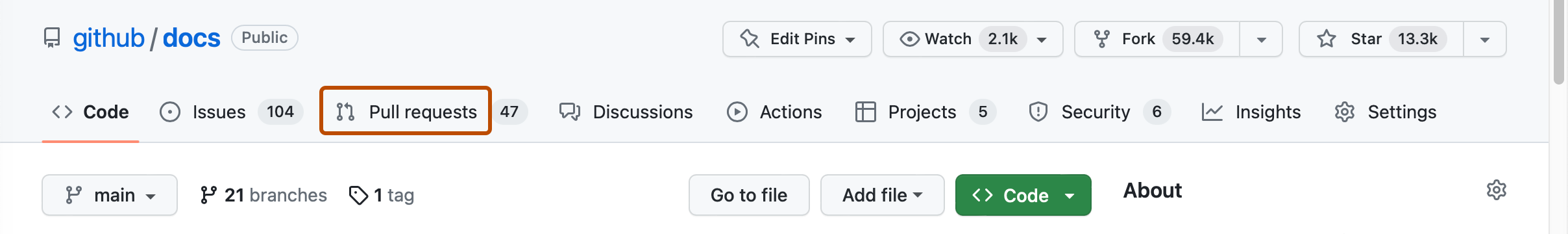
-
In the list of pull requests, click the pull request where you'd like to find the changed functions and methods.
-
On the pull request, click Files changed.
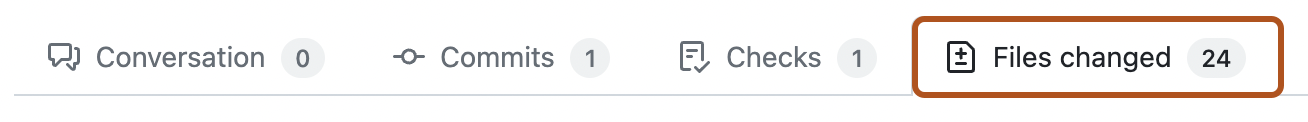
-
To see a summary list of the changed functions and methods, click Jump to .
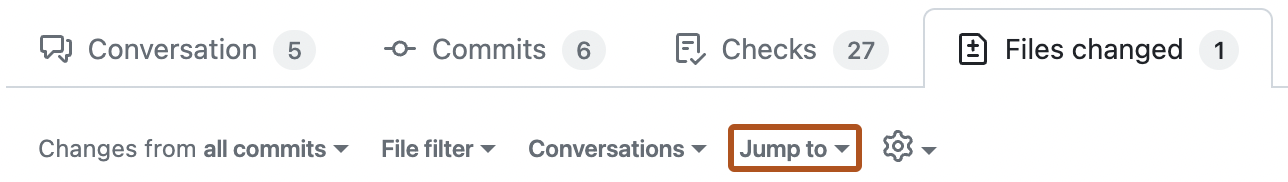
-
Select the changed function or method from the drop-down menu. You can also enter the name of the function or method to filter results.
Note
If you don't see the functions or methods you expected, confirm that your code compiles and doesn't contain errors. Only functions and methods changed in this pull request and found in .go, .js, .ts, .py, .php, and .rb files appear in the drop-down menu.
-
You'll be redirected to the first line of the function or method you selected.