Sobre a cobrança do GitHub
Faturas de GitHub separadamente para cada conta. Isso significa que você receberá uma fatura separada para sua conta pessoal e para cada organização ou conta empresarial que possui. Para obter mais informações sobre os tipos de conta, confira Tipos de contas do GitHub.
Você pode alternar entre as configurações de cobrança para cada uma de suas contas usando o alternador de contexto. Confira Alternando entre configurações de suas diferentes contas.
A fatura de cada conta é uma combinação de assinaturas e cobrança baseada no uso. As assinaturas incluem o plano da sua conta, como GitHub Pro ou GitHub Team, bem como produtos pagos que têm um custo mensal consistente, como GitHub Copilot e aplicativos de GitHub Marketplace.
A cobrança baseada no uso se aplica quando o custo de um produto pago depende de quanto você usa o produto. Por exemplo, o custo de GitHub Actions depende de quantos minutos seus trabalhos gastam em execução e quanto armazenamento seus artefatos usam.
Seu plano pode vir com quantidades incluídas de produtos baseados no uso. Por exemplo, com GitHub Pro, sua conta pessoal obtém 3.000 minutos de uso de GitHub Actions gratuitamente a cada mês. Você pode controlar o uso além dos valores incluídos definindo limites de gastos.
Se você for um cliente nos Estados Unidos e estiver isento do imposto sobre vendas, precisará carregar um certificado de isenção de imposto sobre vendas na sua conta. Confira Adicionando um certificado de imposto sobre vendas.
Valores incluídos por plano
| Product | Usage | GitHub Free | GitHub Pro | GitHub Free para organizações | GitHub Team | GitHub Enterprise Cloud |
|---|---|---|---|---|---|---|
| GitHub Actions | Storage | 500 MB | 1 GB | 500 MB | 2 GB | 50 GB |
| Minutos (por mês) | 2\.000 | 3.000 | 2.000 | 3.000 | 50.000 | |
| GitHub Codespaces | Armazenamento (por mês) | 15 GB | 20 GB | Nenhum | Nenhum | Nenhum |
| Horas de núcleo (por mês) | 120 | 180 | Nenhum | Nenhum | Nenhum | |
| GitHub Packages | Storage | 500 MB | 2 GB | 500 MB | 2 GB | 50 GB |
| Transferência de dados (por mês) | 1 GB | 10 GB | 1 GB | 10 GB | 100 GB | |
| Git Large File Storage | Armazenamento (por mês) | 1 GB | 1 GB | 1 GB | 1 GB | 1 GB |
| Largura de banda (por mês) | 1 GB | 1 GB | 1 GB | 1 GB | 1 GB |
Gerenciar as configurações de cobrança
Você deve gerenciar as configurações de cobrança, o método de pagamento, bem como os recursos e produtos pagos de cada uma de suas contas separadamente. É possível pagar mensal ou anualmente para cada conta. Todas as assinaturas e a cobrança baseada no uso associadas a uma conta compartilham uma data de cobrança, uma forma de pagamento e um recibo.
Você pode pagar pelo GitHub com um cartão de crédito ou uma conta do PayPal.
Quando você atualizar a forma de pagamento do plano da sua conta, a nova forma de pagamento será automaticamente adicionada às suas outras assinaturas e cobrança baseada no uso.
Para qualificar serviços baseados no uso, você pode optar por pagar pelos serviços de sua conta do GitHub ou de uma assinatura do Azure. Os termos do método de cobrança escolhido serão aplicados aos serviços cobrados dessa maneira.
Confira Usar a plataforma de cobrança.
Alternando entre configurações de suas diferentes contas
Se você for uma organização ou proprietário de empresa, você poderá alternar entre as configurações para suas diferentes contas usando o alternador de contexto nas suas configurações.
-
No canto superior direito de qualquer página do GitHub, clique sua foto de perfil e, em seguida, clique em Configurações.
-
Na parte superior da página, à direita do seu nome, clique em Mudar contexto das configurações.
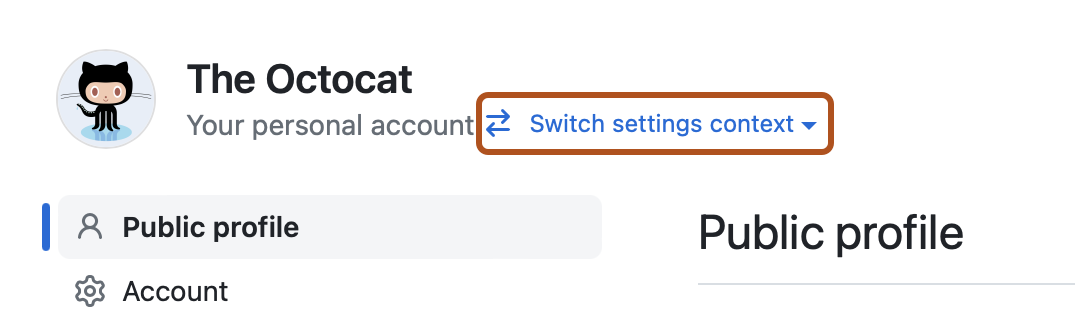
-
Comece a digitar o nome da conta para a qual você deseja alternar e, em seguida, clique no nome da conta.
-
Na barra lateral esquerda, clique em Cobrança e planos.