Introdução
Este guia mostra como criar um fluxo de trabalho básico que é disparado quando o código é enviado por push para o repositório.
Para começar a usar fluxos de trabalho pré-configurados, navegue pela lista de modelos no repositório actions/starter-workflows. Para saber mais, confira Usando modelos de fluxo de trabalho.
Criar um exemplo de fluxo de trabalho
GitHub Actions usa a sintaxe do YAML para definir o fluxo de trabalho. Cada fluxo de trabalho é armazenado como um arquivo YAML separado no seu repositório de código, em um diretório chamado .github/workflows.
Você pode criar um exemplo de fluxo de trabalho no repositório que aciona automaticamente uma série de comandos sempre que o código for carregado. Nesse fluxo de trabalho, GitHub Actions verifica o código enviado, instala a estrutura de teste bats e executa um comando básico para gerar a versão bats:bats -v.
-
No repositório, crie o diretório
.github/workflows/para armazenar os arquivos de fluxo de trabalho. -
No diretório
.github/workflows/, crie um arquivo chamadolearn-github-actions.ymle adicione o código a seguir.YAML name: learn-github-actions run-name: ${{ github.actor }} is learning GitHub Actions on: [push] jobs: check-bats-version: runs-on: ubuntu-latest steps: - uses: actions/checkout@v4 - uses: actions/setup-node@v4 with: node-version: '20' - run: npm install -g bats - run: bats -vname: learn-github-actions run-name: ${{ github.actor }} is learning GitHub Actions on: [push] jobs: check-bats-version: runs-on: ubuntu-latest steps: - uses: actions/checkout@v4 - uses: actions/setup-node@v4 with: node-version: '20' - run: npm install -g bats - run: bats -v -
Faça commit dessas alterações e faça push para o seu repositório do GitHub.
Seu novo arquivo de fluxo de trabalho de GitHub Actions agora está instalado no seu repositório e será executado automaticamente toda vez que alguém fizer push de uma alteração no repositório. Para conferir os detalhes sobre o histórico de execução de um fluxo de trabalho, confira "Exibir a atividade de uma execução de fluxo de trabalho".
Entender o arquivo de fluxo de trabalho
Para ajudar você a entender como a sintaxe de YAML é usada para criar um arquivo de fluxo de trabalho, esta seção explica cada linha do exemplo Introdução:
# Optional - The name of the workflow as it will appear in the "Actions" tab of the GitHub repository. If this field is omitted, the name of the workflow file will be used instead.
name: learn-github-actions
# Optional - The name for workflow runs generated from the workflow, which will appear in the list of workflow runs on your repository's "Actions" tab. This example uses an expression with the `github` context to display the username of the actor that triggered the workflow run. For more information, see "[AUTOTITLE](/actions/using-workflows/workflow-syntax-for-github-actions#run-name)."
run-name: ${{ github.actor }} is learning GitHub Actions
# Specifies the trigger for this workflow. This example uses the `push` event, so a workflow run is triggered every time someone pushes a change to the repository or merges a pull request. This is triggered by a push to every branch; for examples of syntax that runs only on pushes to specific branches, paths, or tags, see "[AUTOTITLE](/actions/reference/workflow-syntax-for-github-actions#onpushpull_requestpull_request_targetpathspaths-ignore)."
on: [push]
# Groups together all the jobs that run in the `learn-github-actions` workflow.
jobs:
# Defines a job named `check-bats-version`. The child keys will define properties of the job.
check-bats-version:
# Configures the job to run on the latest version of an Ubuntu Linux runner. This means that the job will execute on a fresh virtual machine hosted by GitHub. For syntax examples using other runners, see "[AUTOTITLE](/actions/reference/workflow-syntax-for-github-actions#jobsjob_idruns-on)"
runs-on: ubuntu-latest
# Groups together all the steps that run in the `check-bats-version` job. Each item nested under this section is a separate action or shell script.
steps:
# The `uses` keyword specifies that this step will run `v4` of the `actions/checkout` action. This is an action that checks out your repository onto the runner, allowing you to run scripts or other actions against your code (such as build and test tools). You should use the checkout action any time your workflow will use the repository's code.
- uses: actions/checkout@v4
# This step uses the `actions/setup-node@v4` action to install the specified version of the Node.js. (This example uses version 20.) This puts both the `node` and `npm` commands in your `PATH`.
- uses: actions/setup-node@v4
with:
node-version: '20'
# The `run` keyword tells the job to execute a command on the runner. In this case, you are using `npm` to install the `bats` software testing package.
- run: npm install -g bats
# Finally, you'll run the `bats` command with a parameter that outputs the software version.
- run: bats -v
name: learn-github-actionsOptional - The name of the workflow as it will appear in the "Actions" tab of the GitHub repository. If this field is omitted, the name of the workflow file will be used instead.
run-name: ${{ github.actor }} is learning GitHub ActionsOptional - The name for workflow runs generated from the workflow, which will appear in the list of workflow runs on your repository's "Actions" tab. This example uses an expression with the github context to display the username of the actor that triggered the workflow run. For more information, see "Sintaxe de fluxo de trabalho para o GitHub Actions."
on: [push]Specifies the trigger for this workflow. This example uses the push event, so a workflow run is triggered every time someone pushes a change to the repository or merges a pull request. This is triggered by a push to every branch; for examples of syntax that runs only on pushes to specific branches, paths, or tags, see "Sintaxe de fluxo de trabalho para o GitHub Actions."
jobs:Groups together all the jobs that run in the learn-github-actions workflow.
check-bats-version:Defines a job named check-bats-version. The child keys will define properties of the job.
runs-on: ubuntu-latestConfigures the job to run on the latest version of an Ubuntu Linux runner. This means that the job will execute on a fresh virtual machine hosted by GitHub. For syntax examples using other runners, see "Sintaxe de fluxo de trabalho para o GitHub Actions"
steps:Groups together all the steps that run in the check-bats-version job. Each item nested under this section is a separate action or shell script.
- uses: actions/checkout@v4The uses keyword specifies that this step will run v4 of the actions/checkout action. This is an action that checks out your repository onto the runner, allowing you to run scripts or other actions against your code (such as build and test tools). You should use the checkout action any time your workflow will use the repository's code.
- uses: actions/setup-node@v4
with:
node-version: '20'This step uses the actions/setup-node@v4 action to install the specified version of the Node.js. (This example uses version 20.) This puts both the node and npm commands in your PATH.
- run: npm install -g batsThe run keyword tells the job to execute a command on the runner. In this case, you are using npm to install the bats software testing package.
- run: bats -vFinally, you'll run the bats command with a parameter that outputs the software version.
# Optional - The name of the workflow as it will appear in the "Actions" tab of the GitHub repository. If this field is omitted, the name of the workflow file will be used instead.
name: learn-github-actions
# Optional - The name for workflow runs generated from the workflow, which will appear in the list of workflow runs on your repository's "Actions" tab. This example uses an expression with the `github` context to display the username of the actor that triggered the workflow run. For more information, see "[AUTOTITLE](/actions/using-workflows/workflow-syntax-for-github-actions#run-name)."
run-name: ${{ github.actor }} is learning GitHub Actions
# Specifies the trigger for this workflow. This example uses the `push` event, so a workflow run is triggered every time someone pushes a change to the repository or merges a pull request. This is triggered by a push to every branch; for examples of syntax that runs only on pushes to specific branches, paths, or tags, see "[AUTOTITLE](/actions/reference/workflow-syntax-for-github-actions#onpushpull_requestpull_request_targetpathspaths-ignore)."
on: [push]
# Groups together all the jobs that run in the `learn-github-actions` workflow.
jobs:
# Defines a job named `check-bats-version`. The child keys will define properties of the job.
check-bats-version:
# Configures the job to run on the latest version of an Ubuntu Linux runner. This means that the job will execute on a fresh virtual machine hosted by GitHub. For syntax examples using other runners, see "[AUTOTITLE](/actions/reference/workflow-syntax-for-github-actions#jobsjob_idruns-on)"
runs-on: ubuntu-latest
# Groups together all the steps that run in the `check-bats-version` job. Each item nested under this section is a separate action or shell script.
steps:
# The `uses` keyword specifies that this step will run `v4` of the `actions/checkout` action. This is an action that checks out your repository onto the runner, allowing you to run scripts or other actions against your code (such as build and test tools). You should use the checkout action any time your workflow will use the repository's code.
- uses: actions/checkout@v4
# This step uses the `actions/setup-node@v4` action to install the specified version of the Node.js. (This example uses version 20.) This puts both the `node` and `npm` commands in your `PATH`.
- uses: actions/setup-node@v4
with:
node-version: '20'
# The `run` keyword tells the job to execute a command on the runner. In this case, you are using `npm` to install the `bats` software testing package.
- run: npm install -g bats
# Finally, you'll run the `bats` command with a parameter that outputs the software version.
- run: bats -v
Visualizar o arquivo de fluxo de trabalho
Neste diagrama, você pode ver o arquivo de fluxo de trabalho que acabou de criar e como os componentes de GitHub Actions estão organizados em uma hierarquia. Cada etapa executa uma única ação ou script do shell. As etapas 1 e 2 executam ações, enquanto as etapas 3 e 4 executam scripts de shell. Para encontrar mais ações predefinidas para seus fluxos de trabalho, confira "Usando blocos de construção pré-gravados no seu fluxo de trabalho".
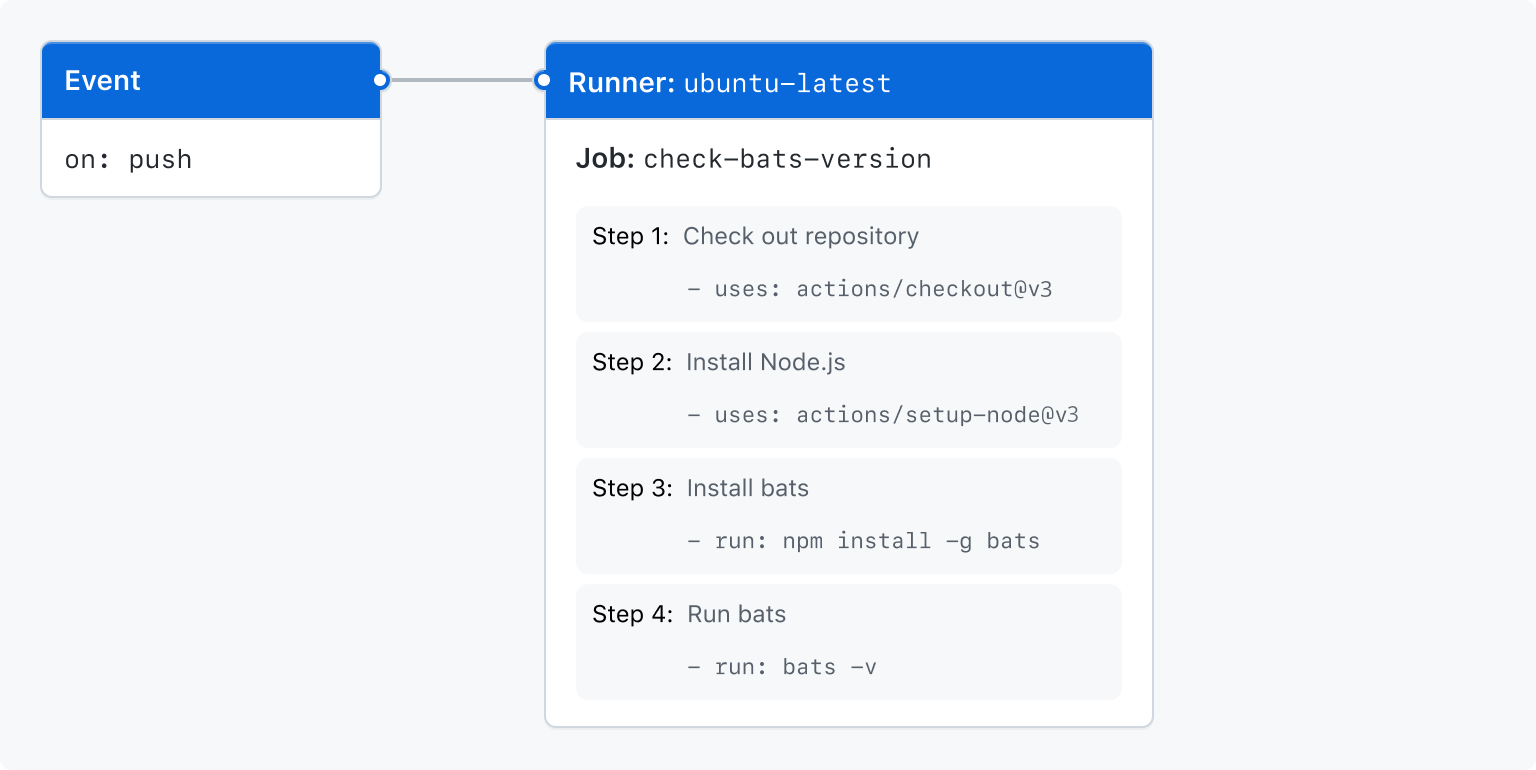
Exibir a atividade para uma execução de fluxo de trabalho
Quando seu fluxo de trabalho é acionado, é criada uma execução de fluxo de trabalho que executa o fluxo de trabalho. Após o início de uma execução de fluxo de trabalho, você pode ver um gráfico de visualização do progresso da execução e visualizar a atividade de cada etapa em GitHub.
-
Em GitHub, acesse a página principal do repositório.
-
No nome do repositório, clique em Ações.
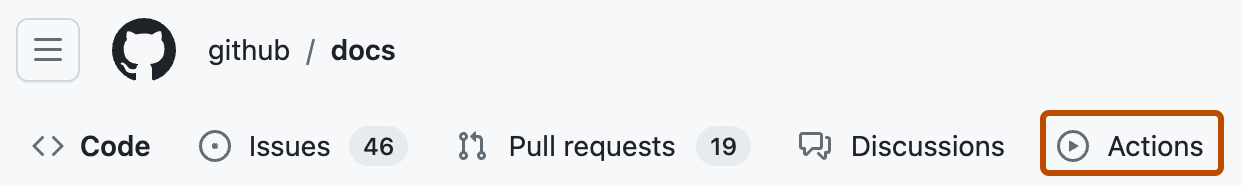
-
Na barra lateral esquerda, clique no fluxo de trabalho que deseja ver.
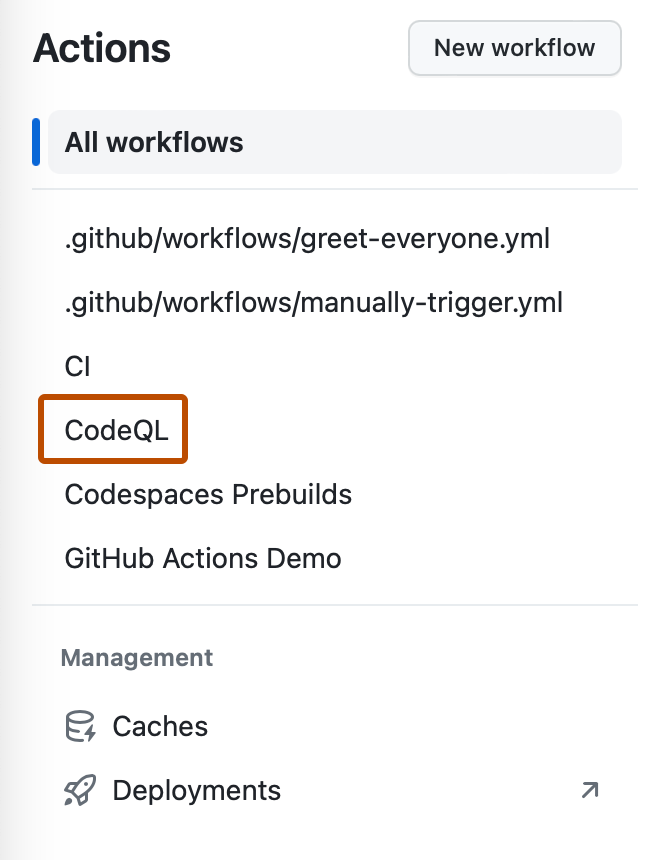
-
Na lista de execuções de fluxo de trabalho, clique no nome da execução para ver o resumo da execução do fluxo de trabalho.
-
Na barra lateral esquerda ou no grafo de visualização, clique no trabalho que deseja ver.
-
Para ver os resultados de uma etapa, clique na etapa.