Viewing the dependency graph
The dependency graph shows the dependencies of your repository. For each dependency, you can see the vulnerability severity. You can also search for a specific dependency using the search bar. Dependencies are sorted automatically by vulnerability severity. For information about the detection of dependencies and which ecosystems are supported, see Dependency graph supported package ecosystems.
-
On GitHub, navigate to the main page of the repository.
-
Under your repository name, click Insights.
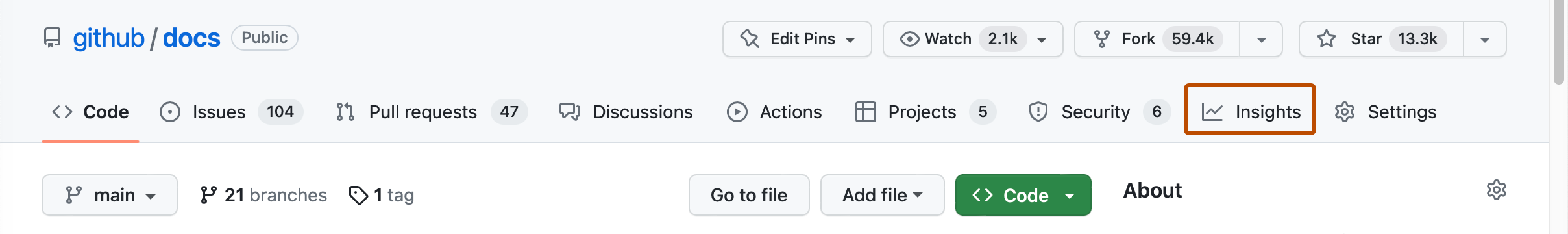
-
In the left sidebar, click Dependency graph.
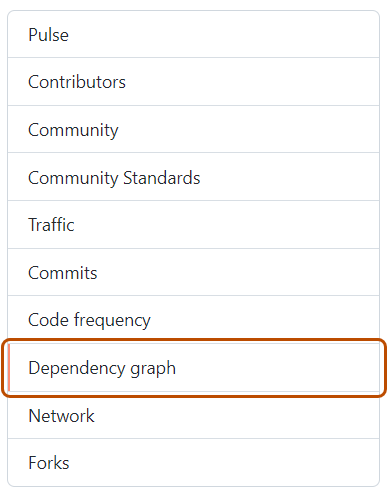
-
Optionally, use the search bar to find a specific dependency or set of dependencies.
Note
The search bar only searches based on the package name.
Enterprise owners can configure the dependency graph at an enterprise level. For more information, see Enabling the dependency graph for your enterprise.
Dependencies view
Any direct and indirect dependencies that are specified in the repository's manifest or lock files are listed.
Dependencies submitted to a project using the dependency submission API will show which detector was used for their submission and when they were submitted. For more information on using the dependency submission API, see Using the dependency submission API.
If vulnerabilities have been detected in the repository, these are shown at the top of the view for users with access to Dependabot alerts.
Note
GitHub Enterprise Server does not populate the Dependents view.
Troubleshooting the dependency graph
If your dependency graph is empty, there may be a problem with the file containing your dependencies. Check the file to ensure that it's correctly formatted for the file type.
If a manifest or lock file is not processed, its dependencies are omitted from the dependency graph and they can't be checked for insecure dependencies.