GitHub Connect을 사용하도록 설정하여 GitHub Enterprise Server 인스턴스에서 추가 기능과 워크플로에 액세스할 수 있습니다. GitHub Connect 정보을(를) 참조하세요.
GHE.com 에서 엔터프라이즈에 연결하는 경우
GitHub Connect를 사용할 경우 어떻게 되나요?
GitHub Connect을 사용하도록 설정할 때 GitHub Enterprise Server 인스턴스와 GitHub Enterprise Cloud의 엔터프라이즈 계정 간에 연결을 구성합니다. 연결은 포트 443 또는 80을 통한 HTTPS를 사용하며 TLS로 보호됩니다.
GitHub Connect을 사용하도록 설정하면 GitHub Enterprise Cloud의 엔터프라이즈 계정이 소유한 GitHub App이 생성됩니다. GitHub Enterprise Server는 GitHub App의 자격 증명을 사용하여 GitHub Enterprise Cloud에 대한 요청을 실행합니다.
GitHub Enterprise Server는 GitHub App의 로그인 정보를 저장합니다. 다음 자격 증명은 고가용성 또는 클러스터 환경의 모든 노드에 복제되고 GitHub Enterprise Server Backup Utilities에서 만든 스냅샷을 포함하여 모든 백업에 저장됩니다.
- 1시간 동안 유효한 인증 토큰
- 새 인증 토큰을 생성하는 데 사용되는 프라이빗 키
필수 조건
-
관리 액세스: GHE.com의 엔터프라이즈 계정과 GitHub Enterprise Server 인스턴스 모두에 대한 관리 액세스가 필요합니다.
-
버전 요구 사항: GitHub Enterprise Server 인스턴스는 GitHub Enterprise Server 3.12 이상 버전을 실행해야 합니다.
-
프록시 구성: 프록시 서버를 사용하는 경우 다음 GHE.com 호스트 이름에 대한 연결을 허용합니다(SUBDOMAIN을 엔터프라이즈의 하위 도메인으로 대체).
SUBDOMAIN.ghe.comapi.SUBDOMAIN.ghe.comuploads.SUBDOMAIN.ghe.com
아웃바운드 웹 프록시 서버 구성을(를) 참조하세요.
1단계: GHE.com에 대한 연결 사용
기본적으로 GitHub Connect는 GitHub Enterprise Server를 GitHub.com에 연결합니다. GHE.com의 엔터프라이즈 하위 도메인에 연결하려면 인스턴스를 사용해야 합니다.
연결을 사용하도록 설정하려면 GitHub Enterprise Server 인스턴스에 대한 관리 SSH 액세스 권한이 있는 사용자가 다음 작업을 완료해야 합니다.
-
에 SSH합니다. 인스턴스가 여러 노드로 구성된 경우(예: 고가용성 또는 지역 복제가 구성된 경우) 주 노드에 대한 SSH를 수행합니다. 클러스터를 사용하는 경우 임의 노드에 대해 SSH를 수행할 수 있습니다. HOSTNAME을 인스턴스의 호스트 이름 또는 노드의 호스트 이름이나 IP 주소로 바꿉니다. 자세한 내용은 관리 셸(SSH)에 액세스을(를) 참조하세요.
Shell ssh -p 122 admin@HOSTNAME
ssh -p 122 admin@HOSTNAME -
인스턴스가 GitHub Connect를 위해 GHE.com에 연결할 수 있도록 하려면 다음 명령을 실행합니다. SUBDOMAIN을 GHE.com에서 엔터프라이즈의 하위 도메인(예:
octocorp)으로 대체합니다.Shell ghe-config app.github.github-connect-ghe-com-enabled true ghe-config app.github.github-connect-ghe-com-subdomain "SUBDOMAIN"
ghe-config app.github.github-connect-ghe-com-enabled true ghe-config app.github.github-connect-ghe-com-subdomain "SUBDOMAIN" -
구성을 적용하려면 다음 명령을 실행합니다.
Note
구성을 실행하는 동안 GitHub Enterprise Server 인스턴스의 서비스가 다시 시작될 수 있으므로 짧은 가동 중지 시간이 발생할 수 있습니다.
Shell ghe-config-apply
ghe-config-apply
실행이 완료되면 GitHub Connect를 구성할 수 있습니다.
2단계: GitHub Connect 사용
GitHub Connect를 활성화하려면 GitHub Enterprise Server 및 GitHub Enterprise Cloud 모두의 엔터프라이즈 소유자여야 합니다.
두 환경에서 사용자 계정이 있는 사용자는 GitHub Enterprise Server 인스턴스의 계정을 연결할 수 있습니다.
-
GitHub Enterprise Server 인스턴스 및 GHE.com에 로그인합니다.
-
GitHub Enterprise Server의 오른쪽 위 모서리에서 프로필 사진과 엔터프라이즈 설정을 차례로 클릭합니다.
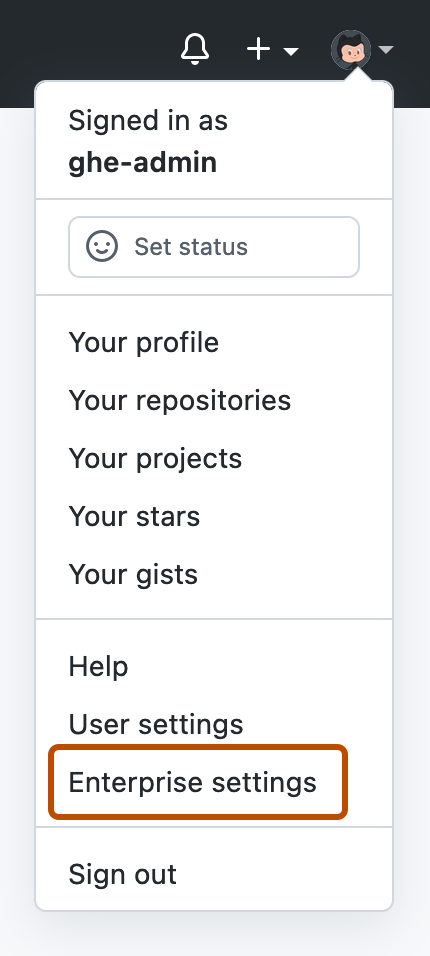
-
엔터프라이즈 계정 사이드바에서 GitHub Connect 을(를) 클릭합니다.
-
“GitHub Connect이 아직 사용하도록 설정되지 않음”에서 GitHub Connect 사용을 클릭합니다. Enable GitHub Connect 를 클릭하여 GitHub 추가 제품 및 기능 약관에 동의합니다.
-
연결하려는 엔터프라이즈 계정 오른쪽에서 연결을 클릭합니다.
-
사용하도록 설정하려는 GitHub Connect의 개별 기능을 선택합니다. GitHub Connect 정보을(를) 참조하세요.
GitHub.com
연결 다시 설정
GitHub.com에 대해 GitHub Connect를 다시 사용하도록 설정해야 하는 경우 설정을 다시 구성해야 합니다.
-
에 SSH합니다. 인스턴스가 여러 노드로 구성된 경우(예: 고가용성 또는 지역 복제가 구성된 경우) 주 노드에 대한 SSH를 수행합니다. 클러스터를 사용하는 경우 임의 노드에 대해 SSH를 수행할 수 있습니다. HOSTNAME을 인스턴스의 호스트 이름 또는 노드의 호스트 이름이나 IP 주소로 바꿉니다. 자세한 내용은 관리 셸(SSH)에 액세스을(를) 참조하세요.
Shell ssh -p 122 admin@HOSTNAME
ssh -p 122 admin@HOSTNAME -
다음 명령을 실행합니다.
Shell ghe-config app.github.github-connect-ghe-com-enabled false
ghe-config app.github.github-connect-ghe-com-enabled false -
구성을 적용하려면 다음 명령을 실행합니다.
Note
구성을 실행하는 동안 GitHub Enterprise Server 인스턴스의 서비스가 다시 시작될 수 있으므로 짧은 가동 중지 시간이 발생할 수 있습니다.
Shell ghe-config-apply
ghe-config-apply -
GitHub.com에서 GitHub Connect를 사용합니다. GitHub.com의 GitHub Connect 사용을(를) 참조하세요.