The enhanced billing platform provides a high-level view of your spending trends based on the usage across products. You can use this information to estimate your spending and make informed decisions about your budget.
Viewing your spending for your personal account
- In the upper-right corner of any page on GitHub, click your profile photo, then click Settings.
- In the "Access" section of the sidebar, click Billing & Licensing.
On this page, you can view your usage in the following categories:
-
Current metered usage: The card on the top left shows the gross metered usage for your personal account.
-
Metered usage: The graph shows the gross metered usage for your personal account.
To view a different time period, select Time Frame, then choose a time period. You can also download an image or CSV of the graph by clicking on the right.
-
By repository: The card under the graph shows the top five repositories that generate the most usage. You can click in the upper-right corner of each card to view all usage, including a break down by gross usage versus billable usage (minus any discounts that may apply).
-
By products: You can use the product tabs to view usage and discounts for different products.
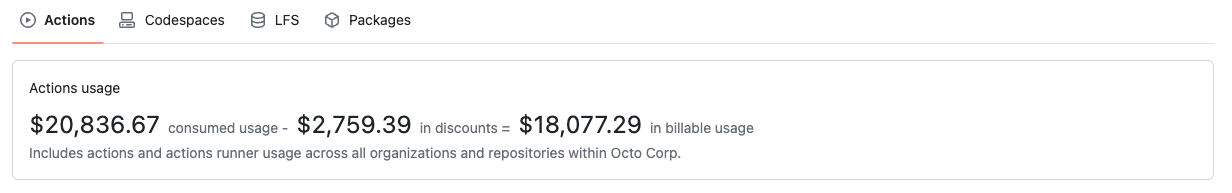
Additionally, you can change your plan by clicking Upgrade to Pro or Downgrade to Free in the "Current plan" section.
At the top of the page, under "Next payment due", you can see the date of your next billing cycle.
Viewing your spending for your organization
The "Overview" page provides a high-level view of your spending and budgets.
- In the upper-right corner of GitHub, select your profile photo, then click Your organizations.
- Next to the organization, click Settings.
- On the left side of the page, in the organization sidebar, click Billing & Licensing.
On this page, you can view your usage in the following categories:
-
Current metered usage: The card on the top left shows the gross metered usage for your organization.
-
Metered usage: The graph shows the gross metered usage for your organization.
To view a different time period, select Time Frame, then choose a time period. You can also download an image or CSV of the graph by clicking on the right.
-
By repository: The card under the graph shows the top five repositories that generate the most usage. You can click in the upper-right corner of each card to view all usage, including a break down by gross usage verse billable usage (minus any discounts that may apply).
-
By products: You can use the product tabs to view usage and discounts for different products.
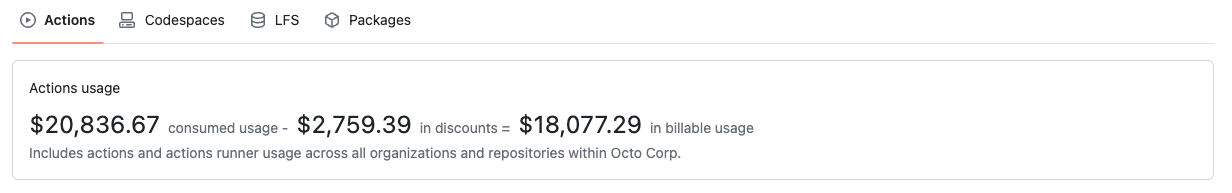
Tracking budgets
At the bottom of the page, under "Budgets", you can see your current budgets, and how much you have spent against those budgets. If your role provides access, you can edit or delete a budget by clicking to the right of a budget. See Roles for the new billing platform.
If you have used all of your budget, a red banner appears at the top of the page. You can click Update your budget to increase your budget.