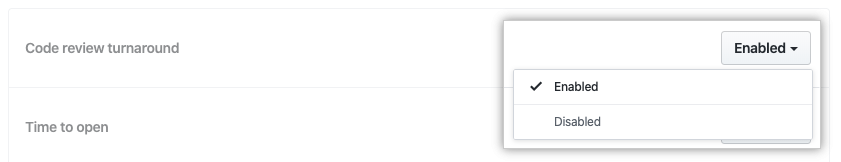Managing available metrics and reports
You can enable and disable specific metrics across GitHub Insights.
GitHub InsightsはGitHub Oneで利用できます。 詳細は「GitHub の製品」を参照してください。
When you disable a metric, the metric will not be visible for any user, anywhere on GitHub Insights.
-
GitHub Insightsで、 Settings(の設定)をクリックしてください。
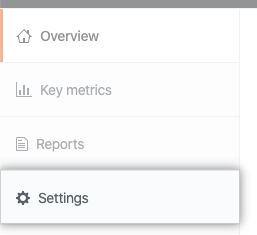
-
Under Settings, click Toggle reports.
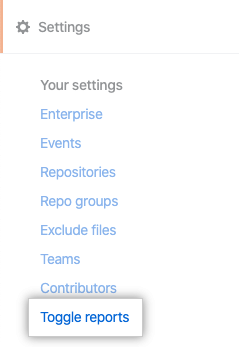
-
To the right of the metric you want to manage, use the Enabled or Disabled drop-down menu.