GitHub Support へのデータ提供
GitHub Support は顧客の環境にはアクセスできないので、追加情報をご提供いただかなければなりません。
ここには以下の内容があります:
Diagnosticファイルの作成と共有
Diagnostics は GitHub Enterprise Server インスタンスの設定と環境の概要であり、以下の内容が含まれます:
- 企業名、有効期限、シート数を含むクライアントライセンス情報
- バージョン番号及びSHA
- VMアーキテクチャ
- ホスト名、プライベートモード、SSLの設定
- 負荷及びプロセスのリスト
- ネットワーク設定
- 認証方式と詳細
- リポジトリ数、ユーザ数、その他のインストール関連データ
インスタンスのDiagnosticsはManagement Consoleから、あるいはghe-diagnosticsコマンドラインユーティリティを実行することでダウンロードできます。
Management ConsoleでのDiagnosticsファイルの作成
SSHキーがすぐに利用できない場合、この方法が使えます。
-
任意のページの右上の隅で をクリックしてください。

-
左サイドバーで [Management Console] をクリックします。

-
入力を求められた場合、Management Console のパスワードを入力してください。
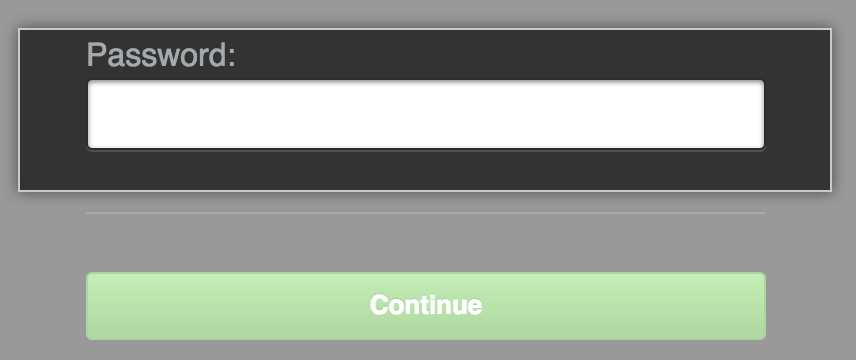
-
Management Console の右上で、[Support(サポート)] をクリックしてください。
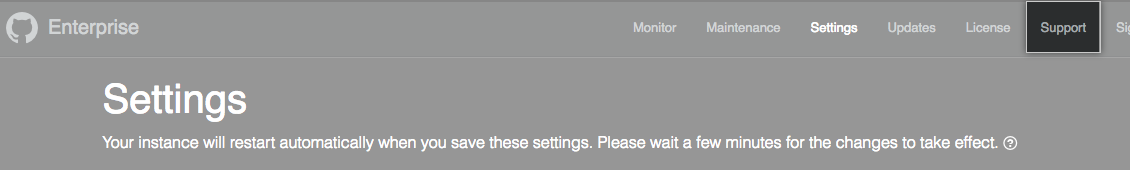
-
Download diagnostics info(Diagnostic情報のダウンロード)をクリックしてください。
SSHを使ったDiagnosticsファイルの作成
この方法は、Management Console にサインインせずに利用できます。
ghe-diagnostics コマンドラインユーティリティを使ってインスタンスの Diagnostics を取得してください。
$ ssh -p122 admin@hostname -- 'ghe-diagnostics' > diagnostics.txtSupport Bundleの作成と共有
サポートリクエストをサブミットした後、私たちのチームと Support Bundle の共有をお願いすることがあります。 Support Bundle は gzip 圧縮された tar アーカイブで、インスタンスの Diagnostics と以下のような重要なログが含まれます:
- 認証のエラーのトラブルシューティングやLDAP、CAS、SAMLの設定に役立つ認証関連のログ
- Management Consoleのログ
github-logs/exceptions.log:サイトで生じた500エラーに関する情報github-logs/audit.log: GitHub Enterprise Server 監査ログbabeld-logs/babeld.log:Gitプロキシのログsystem-logs/haproxy.log:HAProxyのログelasticsearch-logs/github-enterprise.log:Elasticsearchのログconfiguration-logs/ghe-config.log: GitHub Enterprise Server 設定ログcollectd/logs/collectd.log:Collectdのログmail-logs/mail.log:SMTPのメール配送ログhookshot-logs/exceptions.log:webhookのデリバリエラー
詳細は「監査ログ」を参照してください。
Support Bundle には過去 2 日分のログが含まれます。 過去 7 日分のログを取得したい場合には、拡張 Support Bundle をダウンロードできます。 詳細は「拡張 Support Bundle の作成と共有」を参照してください。
参考: GitHub Support に連絡を取ると、チケットの参照リンクを含む確認のメールが送られてきます。 GitHub Support が Support Bundle のアップロードをお願いした場合、Support Bundle のアップロードにこのチケット参照リンクを利用できます。
Management ConsoleでのSupport Bundleの作成
Web べースの Management Console と外部のインターネットにアクセスできる環境があれば、以下の手順で Support Bundle を作成して共有できます。
-
任意のページの右上の隅で をクリックしてください。

-
左サイドバーで [Management Console] をクリックします。

-
入力を求められた場合、Management Console のパスワードを入力してください。
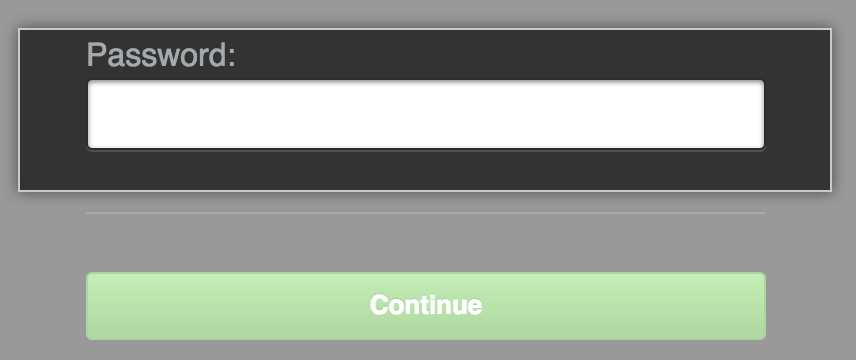
-
Management Console の右上で、[Support(サポート)] をクリックしてください。
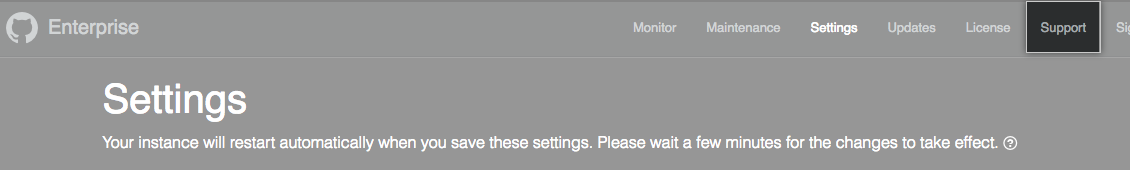
-
[Download support bundle] (Support Bundle のダウンロード) をクリックします。
-
https://enterprise.github.com/support にアクセスし、サインインを求められた場合はサインインしてください。
https://enterprise.github.com/support/bundles/new にアクセスして Support Bundle をアップロードします。
SSHを使ったSupport Bundleの作成
GitHub Enterprise Server アプライアンスが SSH を利用でき、外部のインターネットにアクセスできる場合は、以下の手順で Support Bundle を作成して共有できます。
メモ: Geo-replication 設定あるいは GitHub Enterprise クラスタリングを利用している場合は、Support Bundle の取得に ghe-cluster-support-bundle コマンドを使ってください。詳細はコマンドラインユーティリティを参照してください。
-
Download the support bundle via SSH:
$ ssh -p 122 admin@hostname -- 'ghe-support-bundle' -o > support-bundle.tgzFor more information about the
ghe-support-bundlecommand, see "Command-line utilities". -
https://enterprise.github.com/support にアクセスし、サインインを求められた場合はサインインしてください。
https://enterprise.github.com/support/bundles/new にアクセスして Support Bundle をアップロードします。
SSHを使ったSupport Bundleの直接アップロード
You can directly upload a support bundle to our server if:
- GitHub Enterprise Server アプライアンスに SSH でアクセスできること。
- GitHub Enterprise Server アプライアンスから外部の TCP ポート 443 に HTTPS 接続ができること。
-
Upload the bundle to our support bundle server:
$ ssh -p122 admin@hostname -- 'ghe-support-bundle -u'
拡張Support Bundleの作成と提供
Support bundles include logs from the past two days, while extended support bundles include logs from the past seven days. If the events that GitHub Support is investigating occurred more than two days ago, we may ask you to share an extended support bundle. You will need SSH access to download an extended bundle - you cannot download an extended bundle from the Management Console
.
To prevent bundles from becoming too large, bundles only contain logs that haven't been rotated and compressed. Log rotation on GitHub Enterprise Server happens at various frequencies (daily or weekly) for different log files, depending on how large we expect the logs to be.
SSHを使った拡張Support Bundleの作成
You can use these steps to create and share an extended support bundle if you have SSH access to your GitHub Enterprise Server appliance and you have outbound internet access.
-
Download the extended support bundle via SSH by adding the
-xflag to theghe-support-bundlecommand:$ ssh -p 122 admin@hostname -- 'ghe-support-bundle' -o -x > support-bundle.tgz -
https://enterprise.github.com/support にアクセスし、サインインを求められた場合はサインインしてください。
https://enterprise.github.com/support/bundles/new にアクセスして Support Bundle をアップロードします。
SSHを使った拡張Support Bundleの直接アップロード
You can directly upload a support bundle to our server if:
- GitHub Enterprise Server アプライアンスに SSH でアクセスできること。
- GitHub Enterprise Server アプライアンスから外部の TCP ポート 443 に HTTPS 接続ができること。
-
Upload the bundle to our support bundle server:
$ ssh -p122 admin@hostname -- 'ghe-support-bundle -u -x'