Note
GitHub Copilot Extensions est en phase bêta publique limitée. Des modifications peuvent être apportées. Pour demander l’accès aux données Copilot Extensions, joignez la liste d’attente.
Once you have configured your server and created your GitHub App, you need to configure your GitHub App for use with your Copilot agent.
Prerequisites
- You have configured your server to deploy your Copilot agent, and you have your hostname (aka forwarding endpoint). For more information, see Configuring your server to deploy your Copilot agent.
- You have created a GitHub App for your Copilot agent. For more information, see Creating a GitHub App for your Copilot Extension.
Configuring your GitHub App
-
Dans le coin supérieur droit de n’importe quelle page sur GitHub, cliquez sur votre photo de profil.
-
Accédez aux paramètres de votre compte.
- Pour une application appartenant à un compte personnel, cliquez sur Paramètres.
- Pour une application appartenant à une organisation :
- Cliquez sur Vos organisations.
- À droite de l’organisation, cliquez sur Paramètres.
-
Dans la barre latérale gauche, cliquez sur Paramètres de développeur.
-
Dans la barre latérale à gauche, cliquez sur GitHub Apps .
-
To the right of the GitHub App you want to configure for your Copilot Extension, click Edit.
-
In the "Identifying and authorizing users" section, under "Callback URL", enter your server's hostname, then click Save changes.
Note
This step is only required if you intend to request user authorization (OAuth) during installation.
Your server's hostname is the forwarding endpoint that you copied from your terminal when you configured your server. For more information, see "Configuring your server to deploy your Copilot agent."
If you are using an ephemeral domain in ngrok, you will need to update this URL every time you restart your ngrok server.
-
In the left sidebar, click Permissions & events.
-
To expand the "Account permissions" section, click anywhere in the section.
-
In the "GitHub Copilot Chat" row, select the Access: dropdown menu, then click Read-only. Click Save changes.
-
In the left sidebar, click Copilot.
-
Read the GitHub Marketplace Developer Agreement and the GitHub Pre-release License Terms, then accept the terms for creating a Copilot Extension.
-
In the "App type" section, select the dropdown menu, then click Agent.
-
Under "URL," enter your server's hostname (aka forwarding endpoint) that you copied from your terminal.
Note
If you are using an ephemeral domain in ngrok, you will need to update this URL every time you restart your ngrok server.
-
Under "Inference description", type a brief description of your agent, then click Save. This will be the description users see when they hover over your agent's slug in the chat window.
-
Your pre-authorization URL is a link on your website that starts the authorization process for your extension. Users will be redirected to this URL when they decide to authorize your extension. If you are using a pre-authorization URL, under "Pre-authorization URL," enter the URL, then click Save changes.
-
In your GitHub App settings, in the left sidebar, click Install App, then, next to the account you want to install your app on, click Install.
-
Sur n’importe quelle page sur GitHub.com, cliquez sur l’icône GitHub Copilot en haut à droite de la page.
Le panneau GitHub Copilot Chat s’affiche. Pour redimensionner le panneau, cliquez et faites glisser le bord supérieur ou de gauche.
-
Si le panneau contient une conversation précédente que vous aviez avec Copilot, cliquez sur l’icône « Nouvelle conversation » (signe plus) en haut à droite du panneau.
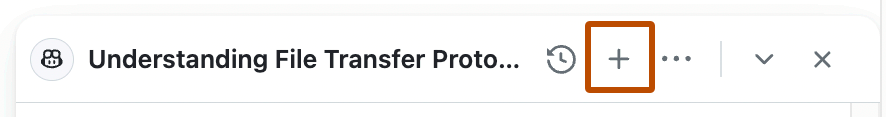
-
Invoke your extension by typing
@EXTENSION-NAME, replacing any spaces in the extension name with-, then pressEnter. -
If this is your first time using the extension, you will be prompted to authenticate. Follow the steps on screen to authenticate your extension.
-
Ask your extension a question in the chat window. For example,
What is the software development lifecycle?.