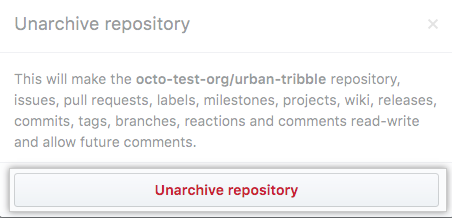Archivar y desarchivar repositorios
Como administrador del sitio puedes archivar o desarchivar un repositorio en el tablero de administrador del sitio.
En este artículo
Archivar un repositorio
-
In the upper-right corner of any page, click .

-
In the search field, type the name of the repository and click Search.

-
In the search results, click the name of the repository.

-
En la esquina superior derecha de la página, haga clic en Admin (Administrador).

-
En la barra lateral izquierda, haz clic en Admin (Administrador).

-
En la Zona de peligro, haz clic en Archivar.
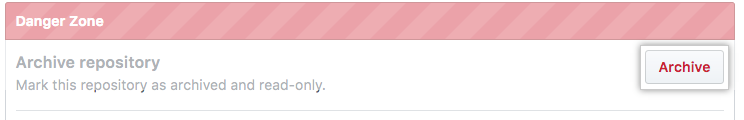
-
Haz clic en Archivar repositorio
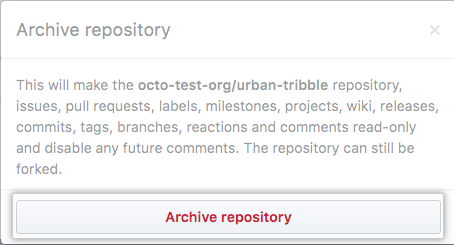
Desarchivar un repositorio
-
In the upper-right corner of any page, click .

-
In the search field, type the name of the repository and click Search.

-
In the search results, click the name of the repository.

-
En la esquina superior derecha de la página, haga clic en Admin (Administrador).

-
En la barra lateral izquierda, haz clic en Admin (Administrador).

-
En la Zona de peligro, haz clic en Desarchivar.
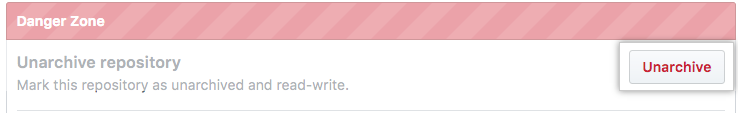
-
Haz clic en Desarchivar repositorio.