At this time, GitHub Packages on your GitHub Enterprise Server instance does not support deleting public packages.
You can only delete a specified version of a private package on GitHub Enterprise Server or with the GraphQL API. To remove an entire private package from appearing on GitHub Enterprise Server, you must delete every version of the package first.
Deleting a version of a private package on GitHub Enterprise Server
To delete a private package version, you must have admin permissions in the repository.
-
On your GitHub Enterprise Server instance, navigate to the main page of the repository.
-
To the right of the list of files, click Packages.
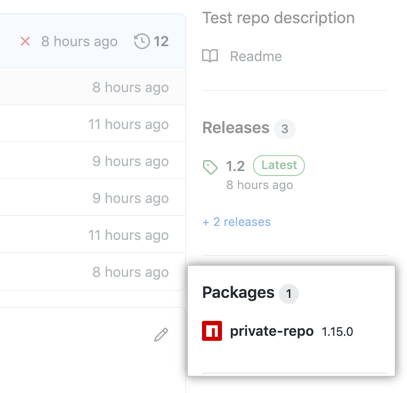
-
Click the name of the package that you want to delete.
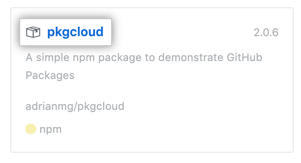
-
On the right, use the Edit package drop-down and select "Manage versions".
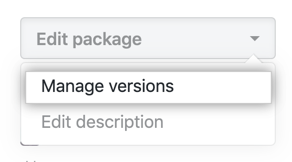
-
To the right of the version you want to delete, click Delete.
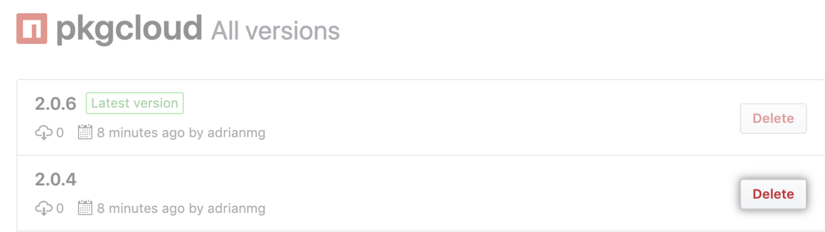
-
To confirm deletion, type the package name and click I understand the consequences, delete this version.
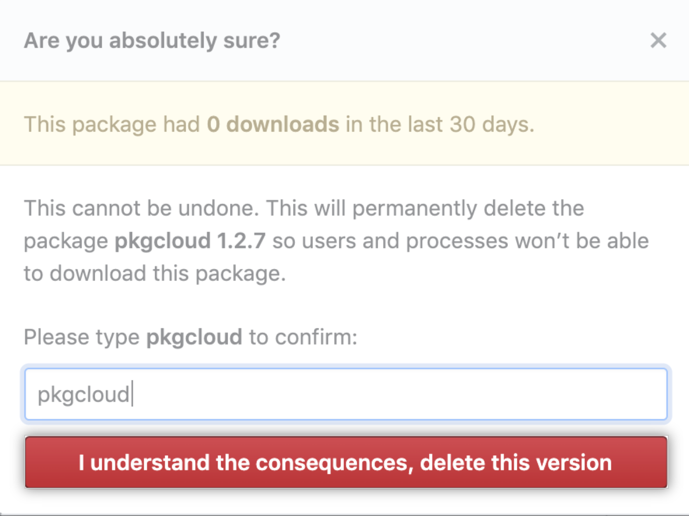
Deleting a version of a private package with GraphQL
Use the deletePackageVersion mutation in the GraphQL API. You must use a token with the read:packages, delete:packages, and repo scopes. For more information about tokens, see "About GitHub Packages."
Here is an example cURL command to delete a package version with the package version ID of MDIyOlJlZ2lzdHJ5UGFja2FnZVZlcnNpb243MTExNg, using a personal access token.
curl -X POST \
-H "Accept: application/vnd.github.package-deletes-preview+json" \
-H "Authorization: bearer TOKEN" \
-d '{"query":"mutation { deletePackageVersion(input:{packageVersionId:\"MDIyOlJlZ2lzdHJ5UGFja2FnZVZlcnNpb243MTExNg==\"}) { success }}"}' \
HOSTNAME/graphqlTo find all of the private packages you have published to GitHub Packages, along with the version IDs for the packages, you can use the packages connection through the repository object. You will need a token with the read:packages and repo scopes. For more information, see the packages connection or the PackageOwner interface.
For more information about the deletePackageVersion mutation, see "deletePackageVersion."
You cannot delete an entire package, but if you delete every version of a package, the package will no longer show on GitHub Enterprise Server.