About reusing assignments
You can reuse an existing individual or group assignment in any other classroom you have access to, including classrooms in a different organization. You can also reuse multiple assignments at once from a classroom. If you choose to reuse an assignment, GitHub Classroom will copy the assignment to the classroom you choose. If the assignment uses a template repository and you choose to reuse it in a classroom from a different organization, GitHub Classroom will create a copy of the repository and its contents in the target organization.
The copied assignment includes assignment details such as the name, source repository, autograding test, and preferred editor. You can edit the assignment after it has been copied to make changes. You cannot make changes to the preferred editor.
Reusing an assignment
-
Sign into GitHub Classroom.
-
Navigate to the classroom that has the assignment that you want to reuse.
-
In the list of assignments, click the assignment you want to reuse.
-
Select the Edit dropdown menu in the top right of the page, then click Reuse assignment.
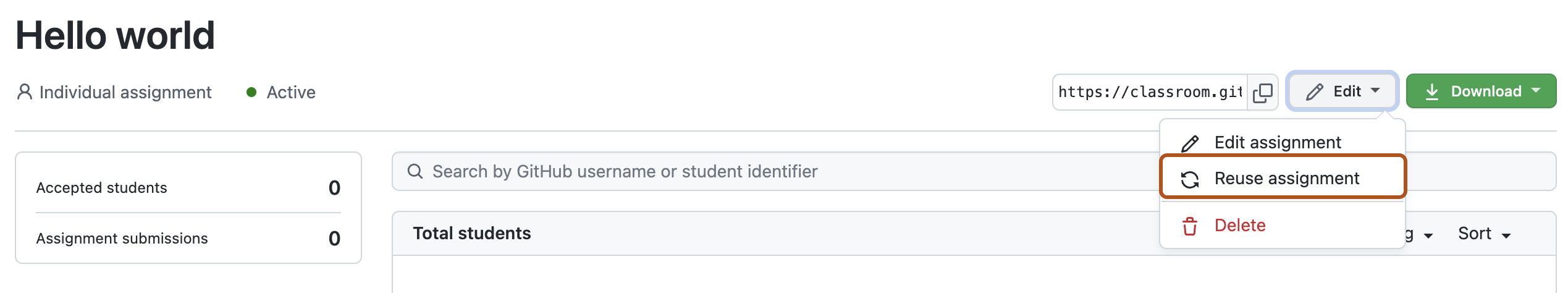
-
In the "Reuse assignment" modal, use the Choose an organization dropdown menu to select the organization you want the assignment to be in. Then use the Choose a classroom dropdown menu to select the classroom within that organization that you want to copy the assignment to.
-
Click Create assignment.
-
The assignment is copied to the selected classroom, and a confirmation message is shown. If you chose to reuse an assignment with a template repository, the copying process may take a few minutes to complete, and you may need to refresh the page to see the completed message.
Reusing multiple assignments from a classroom
-
Sign into GitHub Classroom.
-
To the right of a classroom's name, select the dropdown menu, then click Reuse assignment.
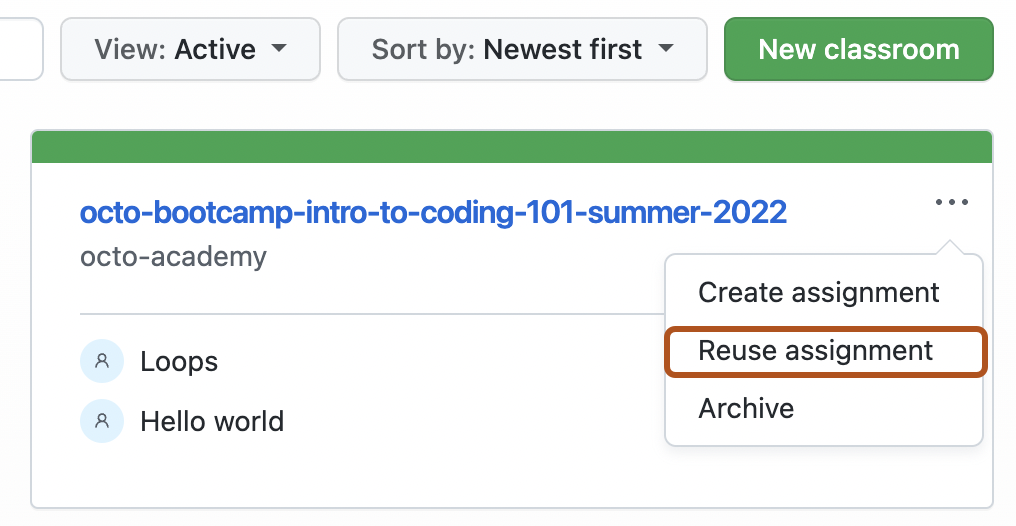
-
In the "Reuse assignments" modal, use the Choose an organization dropdown menu to select the organization you want the assignments to be in. Then use the Choose a classroom dropdown menu to select the classroom within that organization that you want to copy the assignments to.
-
To the left of each assignment, select the assignment you want to reuse.
-
Click Create assignments.
-
The assignments are copied to the selected classroom. If you chose to reuse an assignment with a template repository, the copying process may take a few minutes to complete.