-
On GitHub, navigate to the main page of the repository.
-
Under your repository name, click Actions.
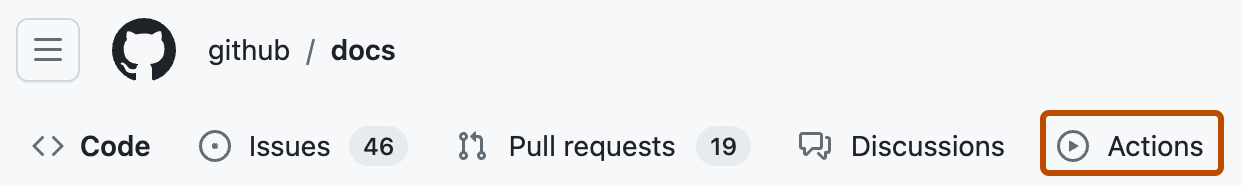
-
In the left sidebar, click the workflow you want to see.
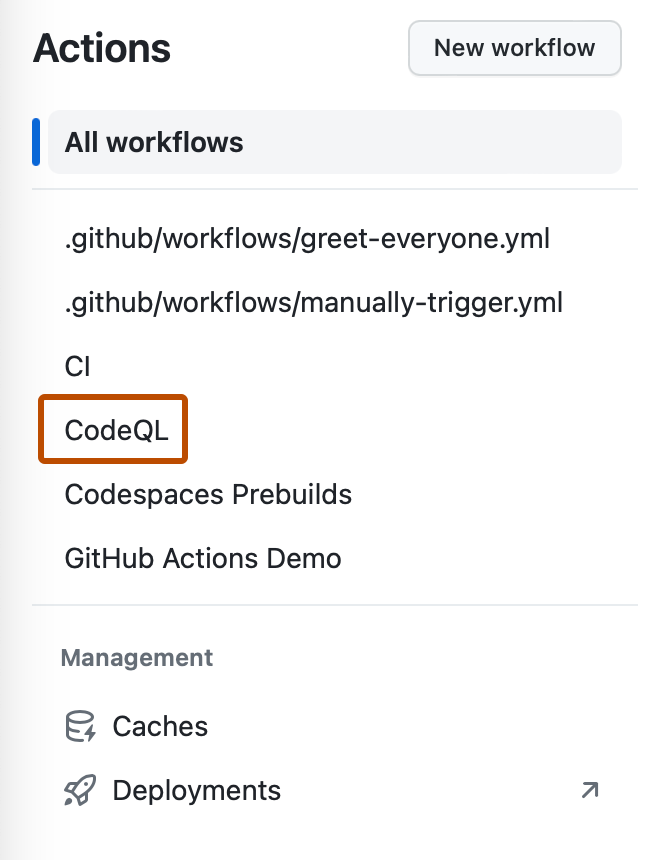
-
From the list of workflow runs, click the name of the run to see the workflow run summary.
-
The graph displays each job in the workflow. An icon to the left of the job name indicates the status of the job. Lines between jobs indicate dependencies.
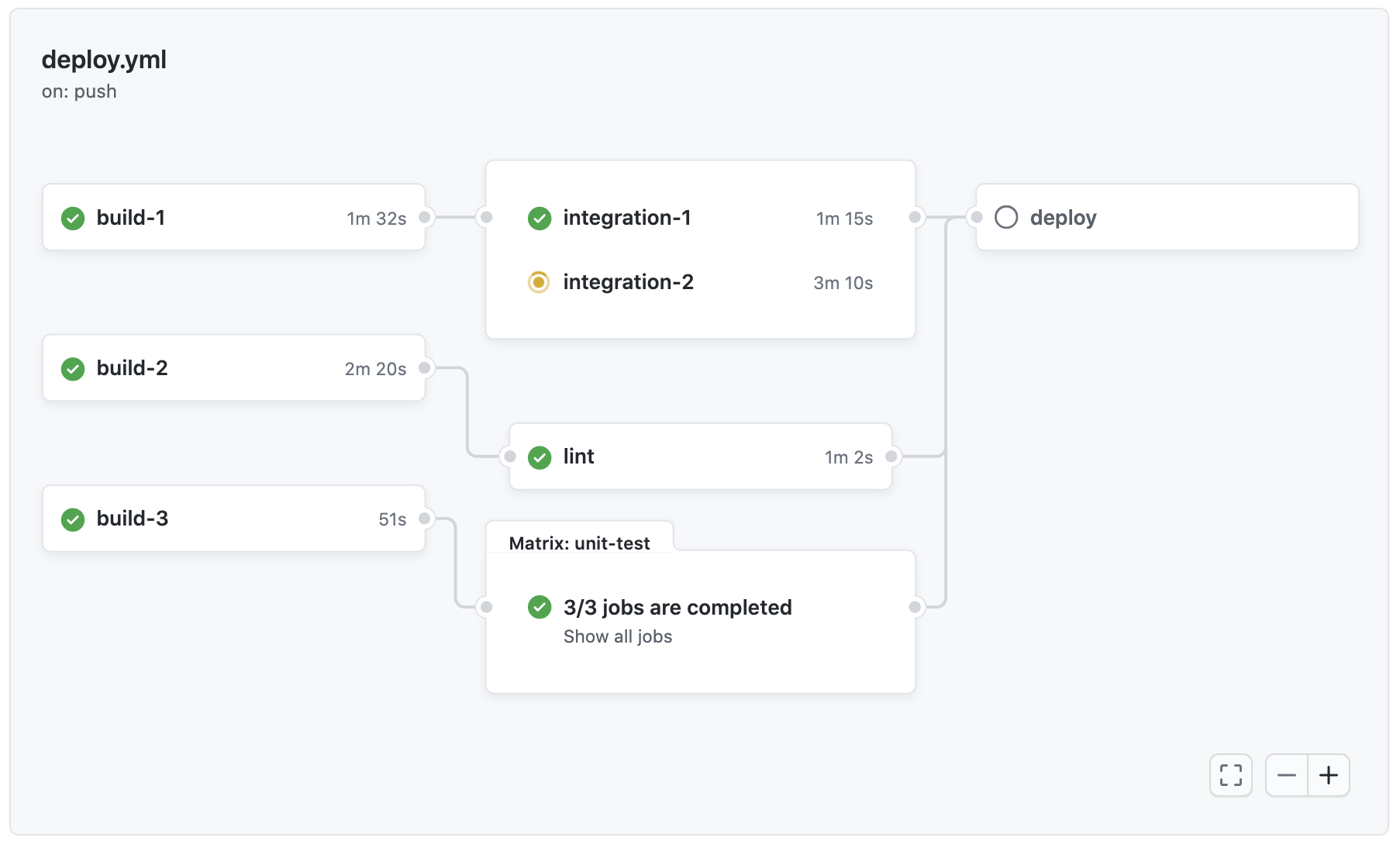
-
To view a job's log, click the job.
Using the visualization graph
Every workflow run generates a real-time graph that illustrates the run progress. You can use this graph to monitor and debug workflows.