If you're a GitHub customer in the United States, you need to ensure that your account is set up to calculate sales tax correctly. If you're exempt from sales tax, you can upload a certificate to your account. The format of the certificate you upload must be one of the following:
- JPEG (
.jpg,.jpeg) - PNG (
.png) - PDF (
.pdf)
Your account is marked as tax exempt while your certificate is reviewed. If your certificate is not approved, you will need to upload a new one.
Adding a sales tax exemption certificate to your organization account
You can upload a sales tax exemption certificate to your organization account if your account uses the GitHub Customer Agreement.
-
In the upper-right corner of any page on GitHub, click your profile photo, then click Settings.
-
In the "Access" section of the sidebar, click Organizations.
-
Next to the organization, click Settings.
-
If you are an organization owner, in the "Access" section of the sidebar, click Billing and plans.
-
At the top of the page, click Payment information.
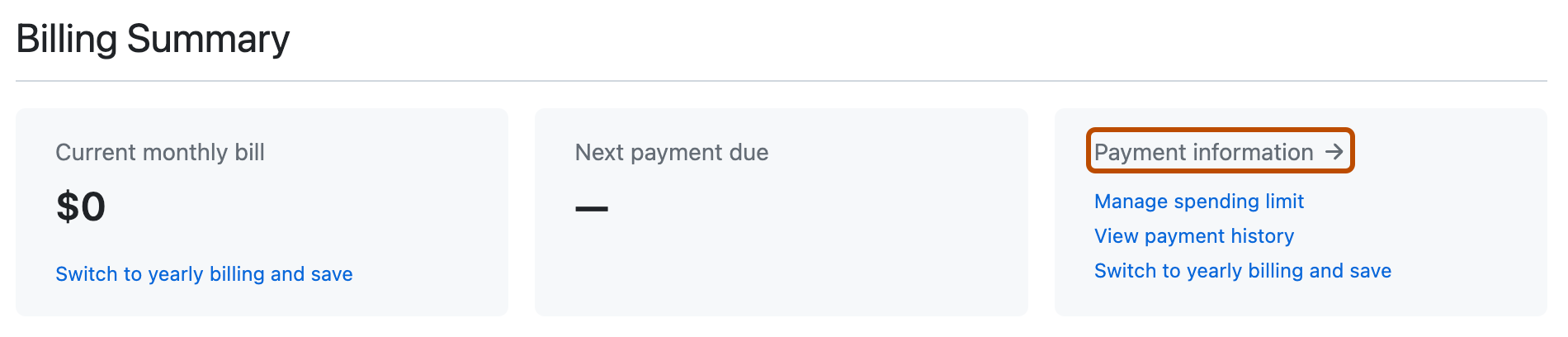
-
Review your "Billing information" and update any incorrect data. You must ensure that the address fields are correct and that the "City" and "Postal/Zip code" fields are accepted. If there is any missing information or any errors are reported, the option to upload a sales tax certificate is hidden.
-
At the bottom of the page, next to "Sales Tax" in the "Additional information" section, click Upload certificate, and select the certificate file you want to upload.
-
To remove a sales tax certificate, click next to the certificate you want to remove.
Adding a sales tax exemption certificate to your enterprise account
Enterprise owners and billing managers can upload a sales tax exemption certificate to an enterprise account if the account uses the GitHub Customer Agreement.
-
In the top-right corner of GitHub Enterprise Server, click your profile photo, then click Enterprise settings.
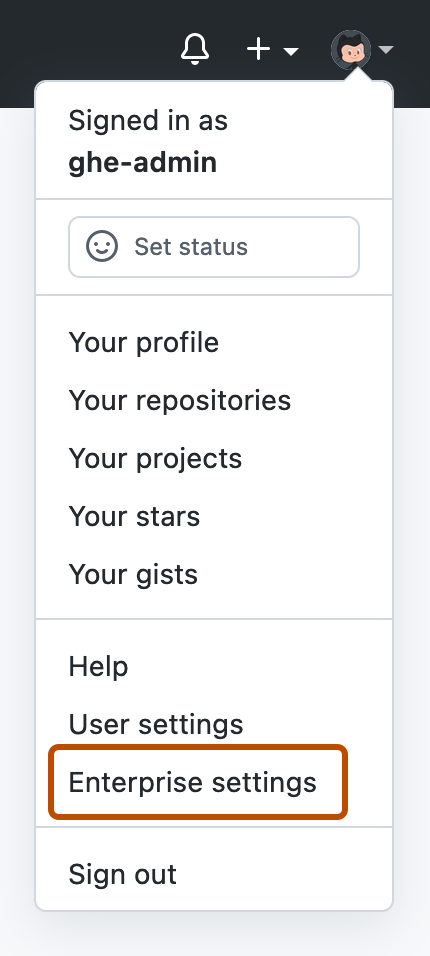
-
On the left side of the page, in the enterprise account sidebar, click Settings.
-
Under Settings, click Billing.
-
At the top of the page, click Payment information.
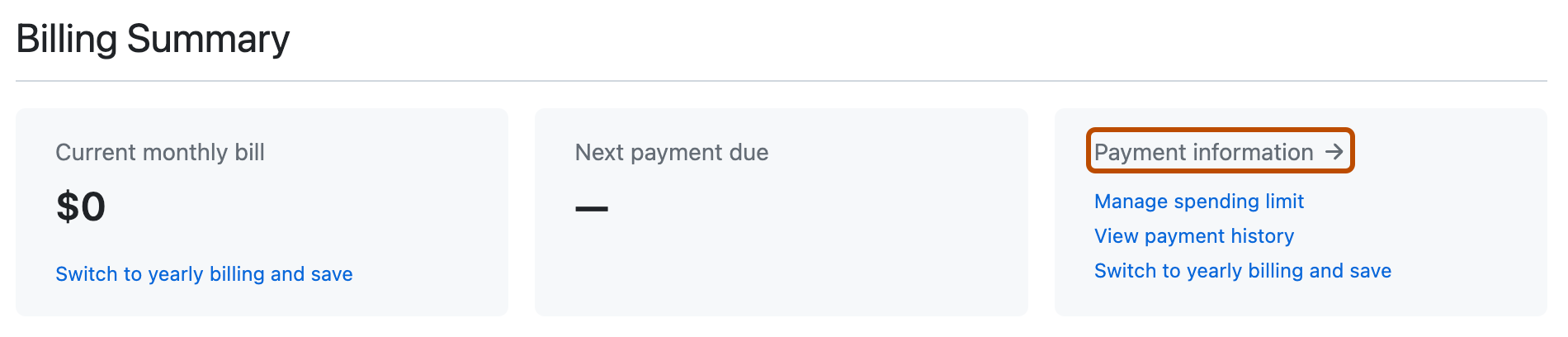
-
Review your "Billing information" and update any incorrect data. You must ensure that the address fields are correct and that the "City" and "Postal/Zip code" fields are accepted. If there is any missing information or any errors are reported, the option to upload a sales tax certificate is hidden.
-
At the bottom of the page, in the "Sales Tax" section, click Upload certificate, and select the certificate file you want to upload.
-
To remove a sales tax certificate, click next to the certificate you want to remove.