Overview
GitHub Actions ist eine Plattform für Continuous Integration und Continuous Delivery (CI/CD), mit der du deine Build-, Test- und Bereitstellungspipeline automatisieren kannst. You can create workflows that build and test every pull request to your repository, or deploy merged pull requests to production.
GitHub Actions goes beyond just DevOps and lets you run workflows when other events happen in your repository. For example, you can run a workflow to automatically add the appropriate labels whenever someone creates a new issue in your repository.
GitHub provides Linux, Windows, and macOS virtual machines to run your workflows, or you can host your own self-hosted runners in your own data center or cloud infrastructure.
For more information about introducing GitHub Actions to your enterprise, see Einführen von GitHub Actions in deinem Unternehmen.
The components of GitHub Actions
You can configure a GitHub Actions workflow to be triggered when an event occurs in your repository, such as a pull request being opened or an issue being created. Your workflow contains one or more jobs which can run in sequential order or in parallel. Each job will run inside its own virtual machine runner, or inside a container, and has one or more steps that either run a script that you define or run an action, which is a reusable extension that can simplify your workflow.
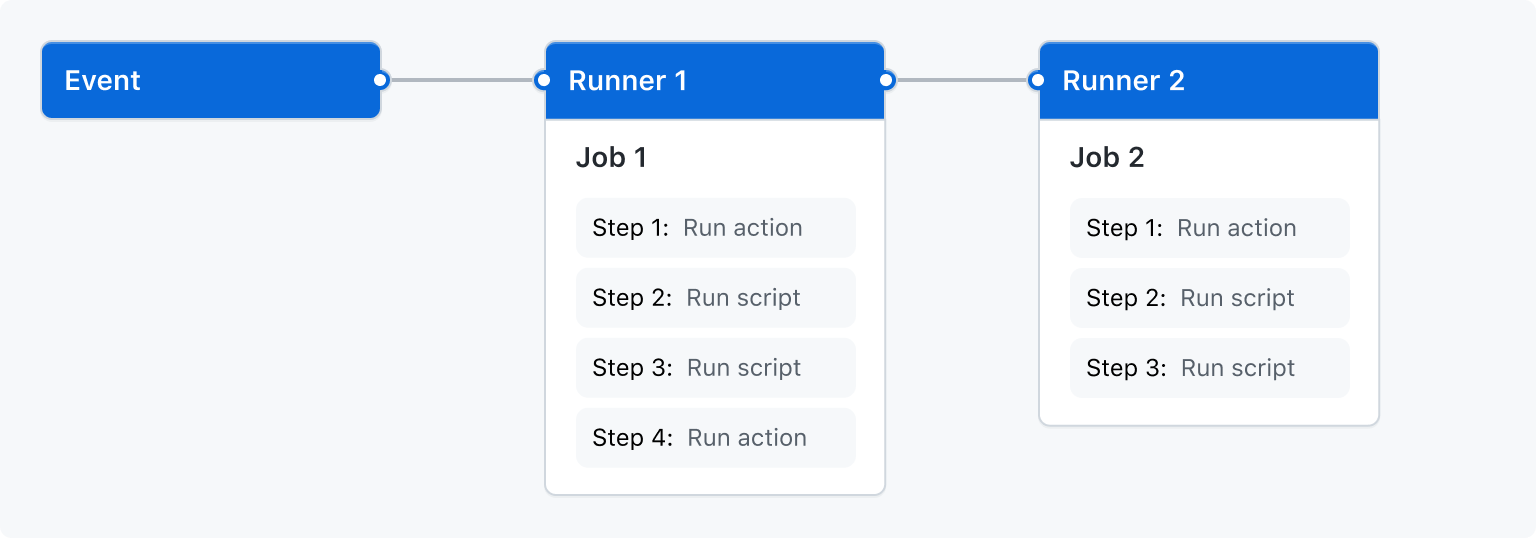
Workflows
Ein Workflow ist ein konfigurierbarer automatisierter Prozess zur Ausführung eines oder mehrerer Aufträge. Workflows werden durch eine im Repository eingecheckte YAML-Datei definiert. Die Auslösung ihrer Ausführung erfolgt durch ein Ereignis in deinem Repository, manuell oder nach einem definierten Zeitplan.
Workflows werden im .github/workflows-Verzeichnis in einem Repository definiert. Ein Repository kann mehrere Workflows enthalten, die jeweils unterschiedliche Aufgaben ausführen können, wie:
- Erstellen und Testen von Pull Requests
- Bereitstellen deiner Anwendung bei jeder Erstellung eines Release
- Hinzufügen einer Bezeichnung, wenn ein neues Issue geöffnet wird
You can reference a workflow within another workflow. For more information, see Wiederverwenden von Workflows.
For more information, see Schreiben von Workflows.
Events
An event is a specific activity in a repository that triggers a workflow run. For example, an activity can originate from GitHub when someone creates a pull request, opens an issue, or pushes a commit to a repository. You can also trigger a workflow to run on a schedule, by posting to a REST API, or manually.
For a complete list of events that can be used to trigger workflows, see Events that trigger workflows.
Jobs
A job is a set of steps in a workflow that is executed on the same runner. Each step is either a shell script that will be executed, or an action that will be run. Steps are executed in order and are dependent on each other. Since each step is executed on the same runner, you can share data from one step to another. For example, you can have a step that builds your application followed by a step that tests the application that was built.
You can configure a job's dependencies with other jobs; by default, jobs have no dependencies and run in parallel. When a job takes a dependency on another job, it waits for the dependent job to complete before running.
For example, you might configure multiple build jobs for different architectures without any job dependencies and a packaging job that depends on those builds. The build jobs run in parallel, and once they complete successfully, the packaging job runs.
For more information, see Auswählen, was in dem Workflow passiert.
Actions
An action is a custom application for the GitHub Actions platform that performs a complex but frequently repeated task. Use an action to help reduce the amount of repetitive code that you write in your workflow files. An action can pull your Git repository from GitHub, set up the correct toolchain for your build environment, or set up the authentication to your cloud provider.
You can write your own actions, or you can find actions to use in your workflows in the GitHub Marketplace.
Um Aktionen für dein gesamtes Unternehmen freizugeben, ohne diese für den öffentlichen Zugriff zu veröffentlichen, kannst du die Aktionen in einem internen Repository speichern und dieses dann so konfigurieren, dass der Zugriff auf GitHub Actions-Workflows in anderen Repositorys im Besitz derselben Organisation oder einer anderen Organisation im Unternehmen zugelassen ist. Weitere Informationen finden Sie unter Freigeben von Aktionen und Workflows in deinem Unternehmen.
For more information on actions, see Freigeben von Automatisierungen.
Runners
A runner is a server that runs your workflows when they're triggered. Each runner can run a single job at a time. GitHub provides Ubuntu Linux, Microsoft Windows, and macOS runners to run your workflows. Each workflow run executes in a fresh, newly-provisioned virtual machine.
GitHub also offers größerer Runners, which are available in larger configurations. For more information, see Verwenden größerer Runner.
If you need a different operating system or require a specific hardware configuration, you can host your own runners.
For more information about self-hosted runners, see Deinen eigenen Runner hosten.