文章版本: Enterprise Server 2.17
关于推送到仓库的电子邮件通知
You can choose to automatically send email notifications to a specific email address when anyone pushes to the repository.
如果在 您的 GitHub Enterprise Server 实例 上启用了出站电子邮件支持,您将只收到邮件通知。 更多信息请联系站点管理员。
对于推送到仓库所发送的每封电子邮件通知都会列出新提交,以及只包含这些提交的差异的链接。 在电子邮件通知中,您会看到:
- 其中进行了提交的仓库名称
- 进行提交的分支
- 提交的 SHA1,包括到 GitHub Enterprise 中差异的链接
- 提交的作者
- 提交的日期
- 作为提交一部分所更改的文件
- 提交消息
您可以过滤因推送到仓库而收到的电子邮件通知。 For more information, see "About notification emails." You can also turn off email notifications for pushes. For more information, see "Choosing the delivery method for your notifications."
Enabling email notifications for pushes to your repository
- 在 GitHub Enterprise 上,导航到仓库的主页面。
- 在仓库名称下,单击 Settings(设置)。
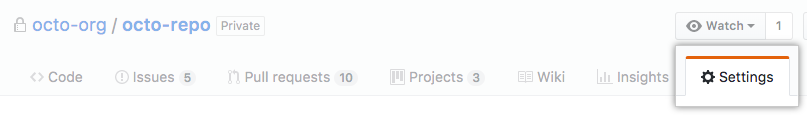
- 单击 Notifications(通知)。

- 输入最多两个您希望通知发送到的电子邮件地址,用空格分隔。 如果要将电子邮件发送到两个以上的帐户,请将其中一个电子邮件地址设为群组电子邮件地址。

- 如果您操作自己的服务器,可通过秘密令牌验证电子邮件的真实性。 此令牌随电子邮件作为
Approved标头发送。 如果Approved标头与您发送的令牌匹配,则可以信任该电子邮件来自 GitHub Enterprise。
- 也可选择 Send from author(发送自作者),以使用提交人的电子邮件地址发送电子邮件。 否则,电子邮件发送自 或由站点管理员配置的无需回复电子邮件地址。

- 单击 Save settings(保存设置)。
