在个人资料中嵌入项目
您可以将 仓库嵌入您的个人资料中,以便其他人能够快速查看您的最佳作品。
您可以嵌入您拥有的或者对其做出了贡献的公共仓库。 对复刻的提交不计为贡献,因此不能嵌入非自己所有的复刻。 更多信息请参阅“为什么我的贡献没有在我的个人资料中显示?”
嵌入的项目包含该项目的重要信息,如仓库获得的星标数。 在将项目嵌入到个人资料后,个人资料中的“Pinned(已嵌入)”部分将替换“Popular repositories(常用仓库)”部分。
您可以重新排序“Pinned(已嵌入)”部分的项目。 在嵌入的右上角,单击 并将该嵌入拖至新位置。
-
在 GitHub Enterprise 的右上角,单击您的个人资料照片,然后单击 Your profile(您的个人资料)。

-
在“Pinned repositories(嵌入的仓库)”部分,单击 Customize your pinned repositories(自定义嵌入的仓库)以选择最多六个仓库嵌入到个人资料。
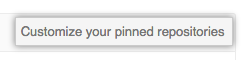
-
Choose "Your repositories" or "Repositories you contribute to" to display a searchable list of repositories.
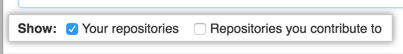
-
Search for and select the repository you want to pin to your profile.
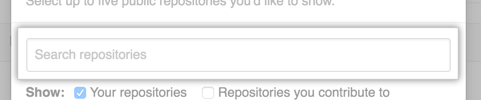
-
Click "Save pinned repositories" to save your selected repositories to the "Pinned repositories" section on your profile.

延伸阅读
- "关于个人资料"