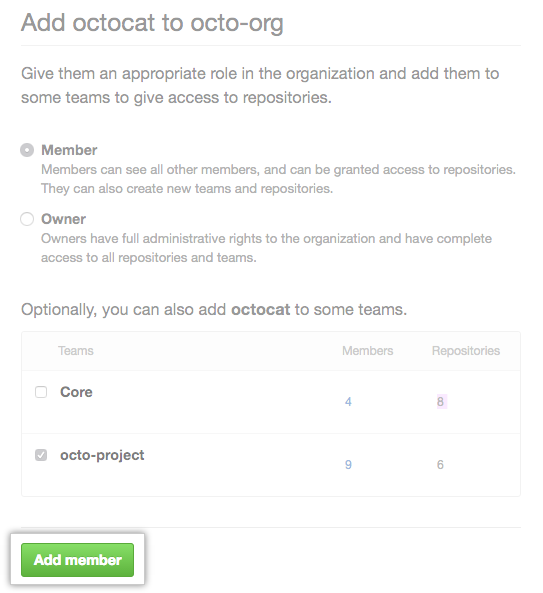将外部协作者转换为组织成员
如果您希望为组织仓库的外部协作者提供更广泛的组织内权限,您可以让他们成为组织的成员。
提示:
- 只有组织所有者才能将用户添加到组织。 更多信息请参阅“组织的权限级别”。
- 如果您的组织要求成员使用双重身份验证,则要添加的用户必须启用双重身份验证之后您才能将其添加到组织。
-
在 GitHub Enterprise 的右上角,单击您的个人资料照片,然后单击 Your profile(您的个人资料)。

-
在个人资料页面的左侧,在“Organizations(组织)”下单击组织的图标。

-
在组织名称下,单击 People(人员)。

-
在“People(人员)”选项卡下,单击 Outside collaborators(外部协作者)。

-
To the right of the name of the outside collaborator you want to become a member, click Invite to organization.

-
If the person you're adding was an organization member within the last three months, choose whether to restore their privileges or start fresh, then click Add and reinstate or Add and start fresh.

-
If the person you're inviting has never been a member of the organization or if you cleared their privileges, choose a role for the user, and optionally add them to some teams, then click Add member.