从团队和组织中移除用户
如果组织的成员不再需要某些仓库的访问权限,您可以从允许权限的团队中移除他们。 如果组织的成员不再需要组织拥有的任何仓库的访问权限 ,则可以从组织中移除他们。
只有所有者或团队管理员可以移除组织成员。 从团队或组织中移除用户时,他们在组织仓库中的问题、拉取请求和评论都会保持原样且仍归属于用户。
Warning: When you remove a user from an organization, they will lose access to any private forks they have of your organization's private repositories. 他们可能还有这些分叉的本地副本。 不过,他们无法将这些本地副本与组织的仓库同步。 您负责确保无法访问仓库的人员删除任何机密信息或知识产权。 如果从组织中移除的用户是组织成员,在将用户从组织中移除后的三个月内可以将其恢复为组织成员,这样就可以恢复他们对组织仓库的私有分叉的访问权限。
移除团队成员
注:A team that's synced to an LDAP group is indicated with a special LDAP badge. The member list for an LDAP synced team can only be managed from the LDAP group it's mapped to.
要移除已同步到 LDAP 组的某个团队的现有成员,请联系您的 LDAP 管理员。
-
在 GitHub Enterprise Server 的右上角,单击您的个人资料照片,然后单击 Your profile(您的个人资料)。

-
在个人资料页面的左侧,在“Organizations(组织)”下单击组织的图标。

-
在组织名称下,单击 Teams(团队)。

-
在 Teams(团队)选项卡上,单击团队的名称。

-
选择您想要删除的一个或多个人员。

-
在团队成员列表上方,使用下拉菜单,然后单击 Remove from team(从团队中删除)。

从组织中移除用户
-
在 GitHub Enterprise Server 的右上角,单击您的个人资料照片,然后单击 Your profile(您的个人资料)。

-
在个人资料页面的左侧,在“Organizations(组织)”下单击组织的图标。

-
在组织名称下,单击 People(人员)。

-
在您想要从组织中移除的用户的名称旁,单击复选框。
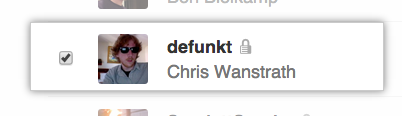
-
在页面顶部的组织名称下,单击 Remove from organization。
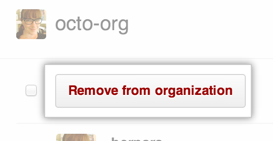
Note: When you remove a user from your organization, their membership data is saved for three months. You can restore their data, or any private forks they owned of your organization's repositories, if you invite the user to rejoin the organization within that time frame. For more information, see "Reinstating a former member of your organization." For more information, see "Reinstating a former member of your organization."