In the event that your IdP is unavailable, you can use a recovery code to sign in and access your enterprise on GitHub. For more information, see Accessing your enterprise account if your identity provider is unavailable.
If you did not save your recovery codes when you configured SSO, you can still access the codes from your enterprise's settings.
Downloading codes for an enterprise with personal accounts
-
In the top-right corner of GitHub, click your profile photo.
-
Click Your enterprises, then click the enterprise you want to view.
-
On the left side of the page, in the enterprise account sidebar, click Settings.
-
Under Settings, click Authentication security.
-
Under "Require SAML authentication", click Save your recovery codes.
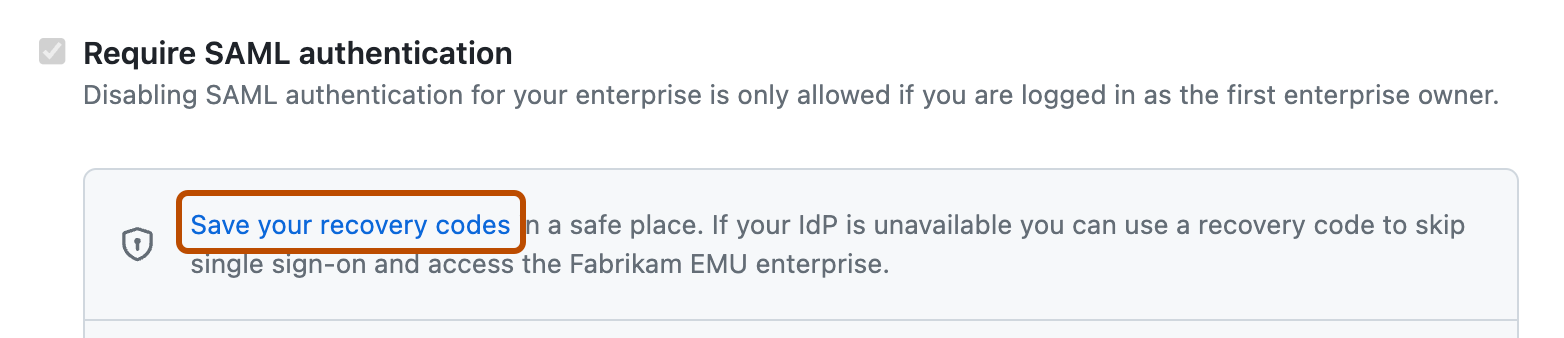
-
To save your recovery codes, click Download, Print, or Copy.
Downloading codes for an enterprise with Enterprise Managed Users
-
In the top-right corner of GitHub, click your profile photo, then click Your enterprise.
-
On the left side of the page, in the enterprise account sidebar, click Identity provider.
-
Under Identity Provider, click Single sign-on configuration.
-
Under either "SAML single sign-on" or "OIDC single sign-on", click Save your recovery codes.
-
To save your recovery codes, click Download, Print, or Copy.