About GitHub Actions metrics
GitHub Actions metrics provide insights into how your workflows and jobs are performing at the organization and repository levels. There are two types of metrics to help you analyze different aspects of your workflows:
- GitHub Actions usage metrics: Usage metrics help you track how many minutes your workflows and jobs consume. You can use this data to understand the cost of running Actions and ensure you're staying within your plan limits. This is especially useful for identifying high-usage workflows or repositories.
- GitHub Actions performance metrics: Performance metrics focus on the efficiency and reliability of your workflows and jobs. With performance metrics, you can monitor key indicators like job run times, queue times, and failure rates to identify bottlenecks, slow-running jobs, or frequently failing workflows.
Enabling access to GitHub Actions metrics
Organization owners can create custom organization roles to allow people to view GitHub Actions usage metrics for their organization. To provide users with access, select the "View organization Actions metrics" role when creating a custom organization role. For more information, see About custom organization roles.
About GitHub Actions usage metrics
GitHub Actions usage metrics enable you to analyze how your organization is using Actions minutes. You can view usage information related to:
- Workflows. View usage data for each workflow in your organization, and use this information to identify opportunities for optimization, such as refactoring a workflow or using a larger runner.
- Jobs. See which jobs are the most resource-intensive and where they are running.
- Repositories. Get a high-level snapshot of each repository in your organization and their volume of Actions minutes usage.
- Runtime OS. Understand how runners for each operating system are using Actions minutes and what types of operating systems your workflows are running on most often.
- Runner type. Compare how your self-hosted runners and GitHub-hosted runners use Actions minutes and the volume of workflow runs for each type of runner.
About GitHub Actions performance metrics
Note
GitHub Actions performance metrics is currently in public preview and subject to change.
GitHub Actions performance metrics enables you to analyze the efficiency and reliability of your workflows. You can view performance information such as average run times, average queue times, and failure rates, related to:
- Workflows. View performance data for each workflow in your organization, including average run time and job failures. Use this information to identify inefficient workflows and run stability.
- Jobs. View performance data for each individual job to, including average run time, average queue time, and job failures. Use this information to identify inefficient jobs.
- Repositories. Get a high-level snapshot of each repository in your organization and their average performance metrics.
- Runtime OS. Understand how runners for each operating system are performing.
- Runner type. Compare the performance of self-hosted runners and GitHub-hosted runners, to make decisions about runner types.
Understanding GitHub Actions metrics aggregation
The time period selection feature allows you to view GitHub Actions metrics over predefined periods, as detailed in the following table. These metrics include skipped runs and those that use zero minutes. Data is presented using Coordinated Universal Time (UTC) days.
| Period | Description |
|---|---|
| Current week (Mon-Sun) | Data from Monday through the current day when the page is viewed. |
| Current month | Data from the first of the month to the current day when the page is viewed. |
| Last month | Data from the first day to the last day of the previous month. |
| Last 30 days | Data from the last 30 days to when the page is viewed. |
| Last 90 days | Data from the last 90 days to when the page is viewed. |
| Last year | Data aggregated for the last 12 months. |
| Custom | Data from a custom date range. The range can be up to 100 days including the start and end dates and go back as far as one year. |
Viewing GitHub Actions metrics for your organization
Note
There may be a discrepancy between the Workflows tab's job count and the Jobs tab's count due to differences in how unique jobs are identified. This does not affect the total minutes calculated.
-
In the upper-right corner of GitHub, select your profile photo, then click Your organizations.
-
Click the name of your organization.
-
Under your organization name, click Insights.
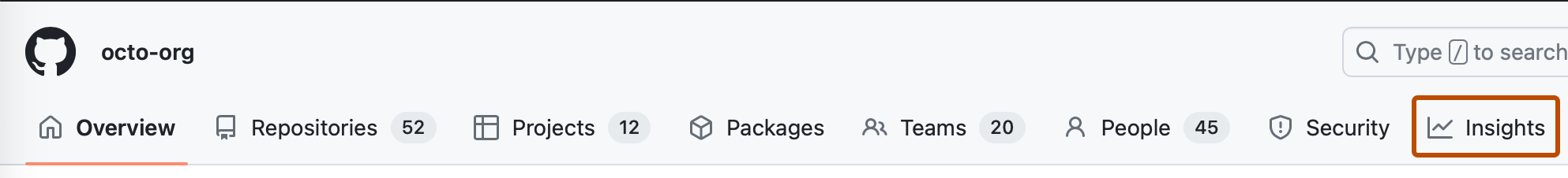
-
In the "Insights" navigation menu, click Actions Usage Metrics or click Actions Performance Metrics.
-
Optionally, to select a time period to view usage metrics for, choose an option from the Period drop down menu at the top right of the page. For more information, see Understanding GitHub Actions metrics aggregation.
-
Click on the tab that contains the metrics you would like to view. For more information, see About GitHub Actions usage metrics or About GitHub Actions performance metrics.
-
Optionally, to filter the data displayed in a tab, create a filter.
- Click on the Filter button.
- Click Add a filter.
- Choose a metric you would like to filter results by.
- Depending on the metric you chose, fill out information in the "Qualifier," "Operator," and "Value" columns.
- Optionally, click Add a filter to add another filter.
- Click Apply.
-
Optionally, to download usage metrics to a CSV file, click .
Viewing GitHub Actions metrics for your repository
Note
Repository-level metrics for GitHub Actions is in public preview and subject to change.
Note
There may be a discrepancy between the Workflows tab's job count and the Jobs tab's count due to differences in how unique jobs are identified. This does not affect the total minutes calculated.
- On GitHub, navigate to the main page of the repository.
- Under your repository name, click the Insights tab.
- In the "Insights" navigation menu, click Actions Usage Metrics or click Actions Performance Metrics.
- Optionally, to select a time period to view usage metrics for, choose an option from the Period drop down menu at the top right of the page. For more information, see Understanding GitHub Actions metrics aggregation.
- Click on the tab that contains the metrics you would like to view. For more information, see About GitHub Actions usage metrics or About GitHub Actions performance metrics.
- Optionally, to filter the data displayed in a tab, create a filter.
- Click on the Filter button.
- Click Add a filter.
- Choose a metric you would like to filter results by.
- Depending on the metric you chose, fill out information in the "Qualifier," "Operator," and "Value" columns.
- Optionally, click Add a filter to add another filter.
- Click Apply.
- Optionally, to download usage metrics to a CSV file, click .