You can mark a ticket as urgent when your GitHub production system is down or in an unusable state.
- Navigate to the GitHub Enterprise support site.
- Click Open a support ticket.

- Optionally, in the upper-right corner, click Login to sign in to the support portal.
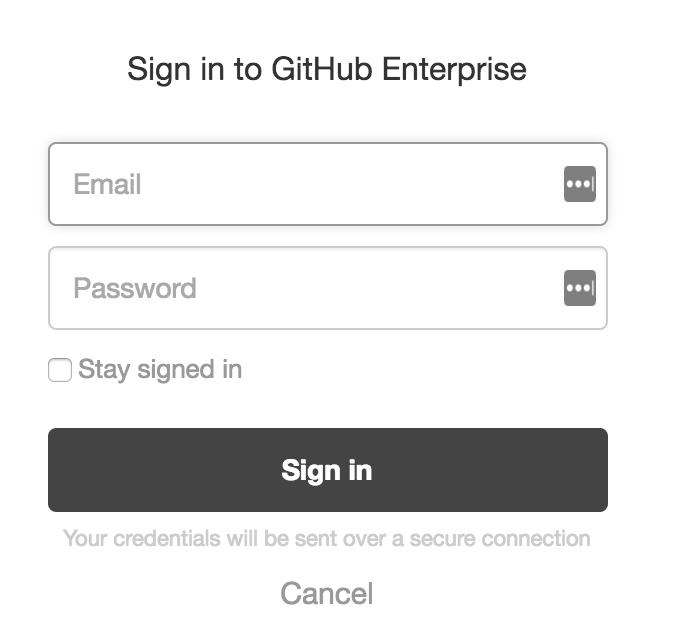
- In the Subject field, enter a descriptive title for the issue you are having.
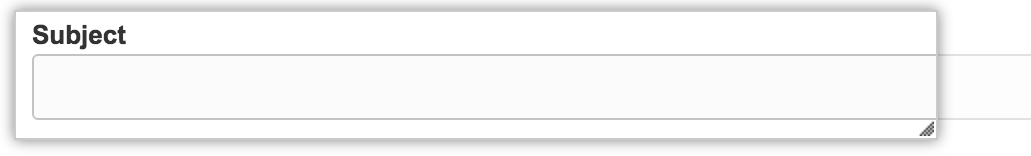
- In the Description field, enter any additional information about the ticket you want to create.
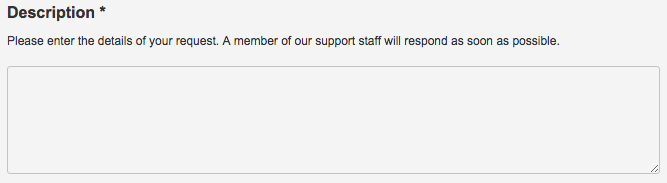
- Select GitHub Enterprise outage! Please treat this as an emergency request to mark a ticket as urgent.
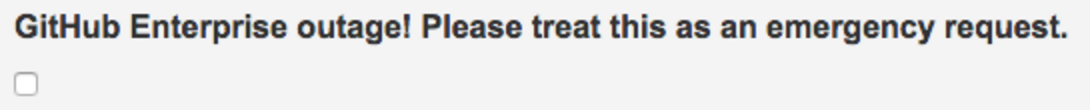
- Click Attach file to include the output file from
https://[hostname]/setup/diagnostics. - To save, click Submit.
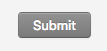
Viewing past tickets
- Navigate to the GitHub Enterprise support site.
- Click View your tickets.

