When you use the default authentication method, all authentication details are stored within your GitHub Enterprise instance. Built-in authentication is the default method if you don’t already have an established authentication provider, such as LDAP, SAML, or CAS.
The built-in authentication system is the default method of accessing your instance if you don't already have an established authentication provider, such as LDAP, SAML, or CAS.
In the left sidebar, click Authentication.

Select Built in authentication.

Creating your account and adding users
Once your instance has been created, you'll need to create your own admin account and use it to provision users.
- On the "Create Admin Account" page at
http(s)://[hostname]/join, choose your username, password, and email address, then click Create an account.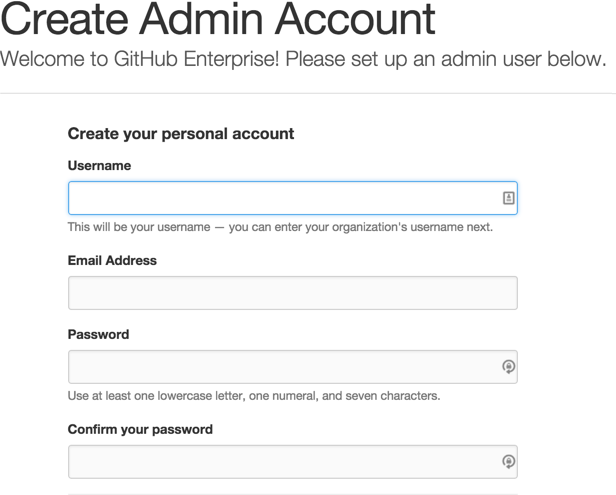
As a site admin, sign in to your GitHub Enterprise instance at
http(s)://[hostname]/login.In the upper-right corner of any page, click .

In the left sidebar, click Invite user.
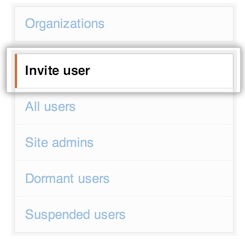
- Choose a username and provide an email address for each of the user accounts that you'd like to set up.
