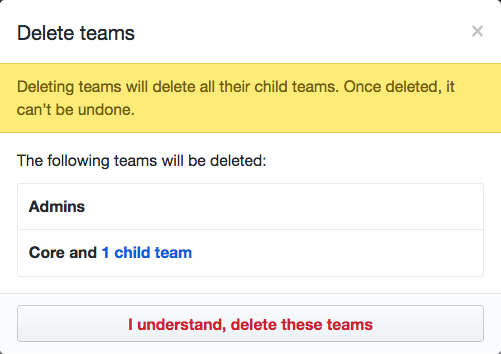Organization owners can delete teams at any time from the team's settings page.
In the top right corner of GitHub Enterprise, click your profile photo, then click Your profile.
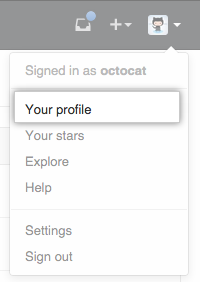
On the left side of your profile page, under "Organizations", click the icon for your organization.

Under your organization name, click Teams.
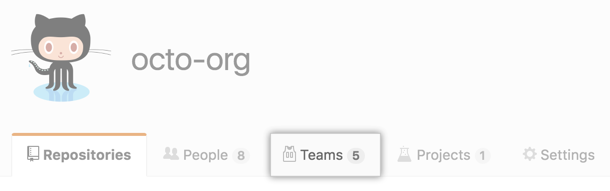
Select the team or teams you'd like to delete.
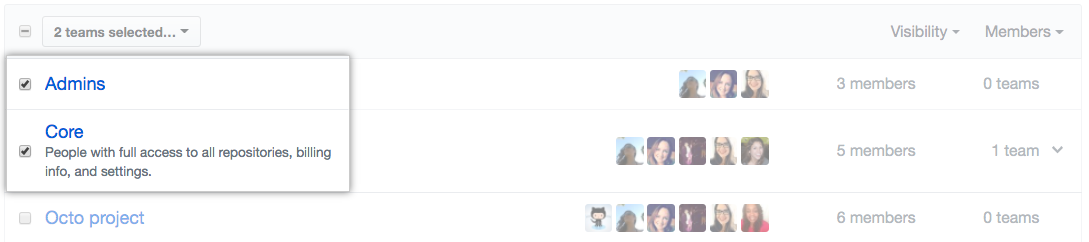
- Above the list of teams, use the drop-down menu and click Delete.
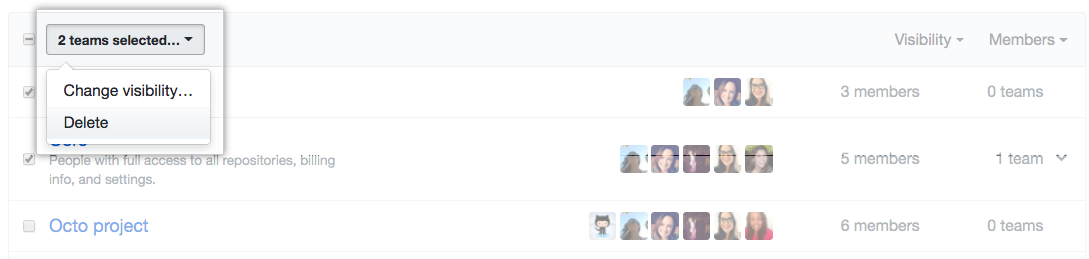
- Review the team or teams that will be deleted, then click I understand, delete teams.