Site administrators can promote any normal user account to a site administrator, as well as demote other site administrators to regular users.
Note: If LDAP Sync is enabled and the Administrators group attribute is set when configuring LDAP access for users, those users will automatically have site administrator access to your instance. In this case, you can't manually promote users with the steps below; you must add them to the LDAP administrators group.
For information about promoting a user with site admin privileges to an organization owner, see the ghe-org-admin-promote section of "Command-line utilities."
Promoting a user from the user admin dashboard
Sign in to your GitHub Enterprise instance at
http(s)://[hostname]/login.In the upper-right corner of any page, click .
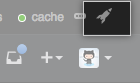
In the search field, type the name of the user and click Search.

In the search results, click the name of the user.

In the upper-right corner of the page, click Admin.

In the left sidebar, click Admin.

In Danger Zone, under Site Admin Access, click Make site admin.
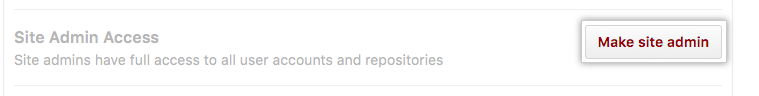
- Type a reason for promoting the user account to a site administrator.
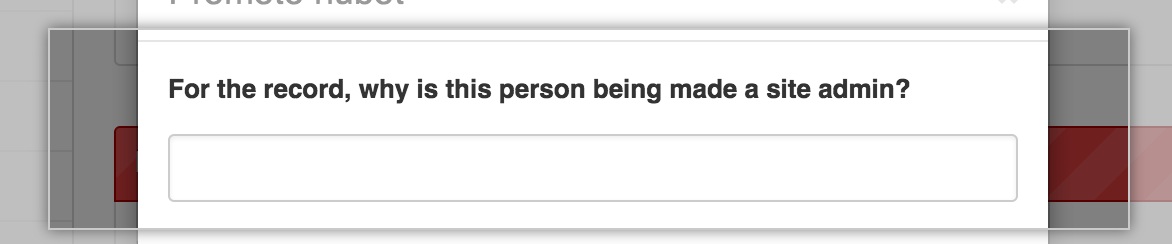
- Click Promote.
Promoting using a command-line utility
- SSH into your appliance.
- Run ghe-user-promote with the username to promote.
ghe-user-promote username
Demoting a site administrator from the user admin dashboard
Sign in to your GitHub Enterprise instance at
http(s)://[hostname]/login.In the upper-right corner of any page, click .
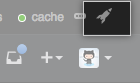
In the search field, type the name of the user and click Search.

In the search results, click the name of the user.

In the upper-right corner of the page, click Admin.

In the left sidebar, click Admin.

In Danger Zone, under Privileged Access, click Make normal user.
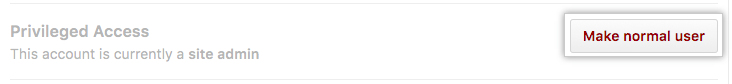
- Type a reason for demoting the site administrator to a normal user account.
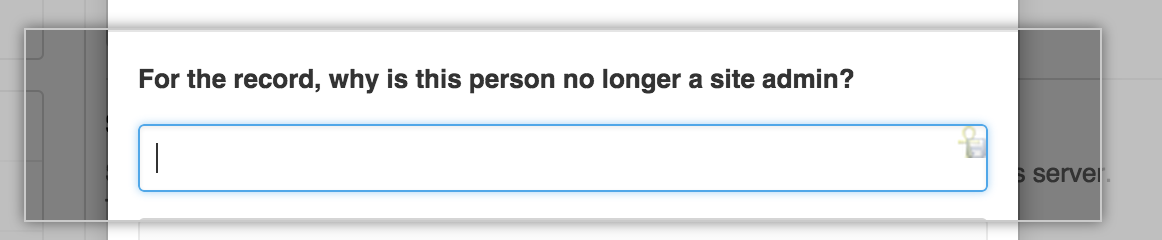
- Click Demote.
Demoting Using a command-line utility
- SSH into your appliance.
- Run ghe-user-demote with the username to demote.
ghe-user-demote username
