Site administrators can promote any normal user account to a site administrator, as well as demote other site administrators to regular users.
Promoting a user from the user admin dashboard
As a site admin, sign in to your GitHub Enterprise instance at
http(s)://[hostname]/login.In the upper-right corner of any page, click .

In the search field, type the name of the user and click Search.
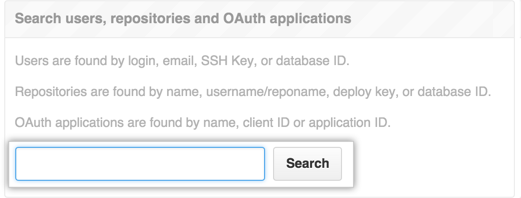
In the left sidebar, click Admin.
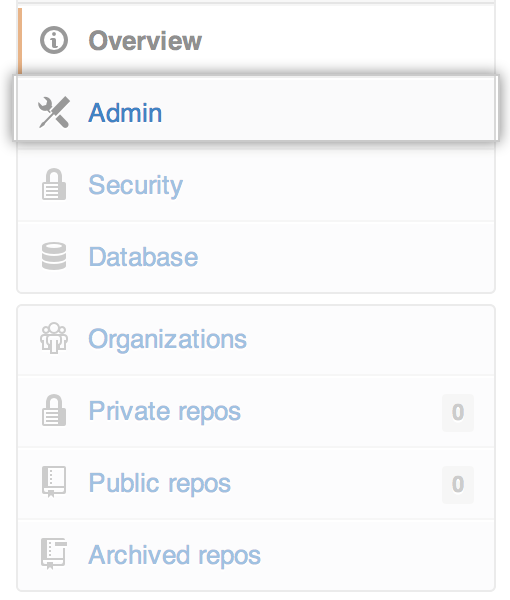
In Danger Zone, under Site admin, click Promote.
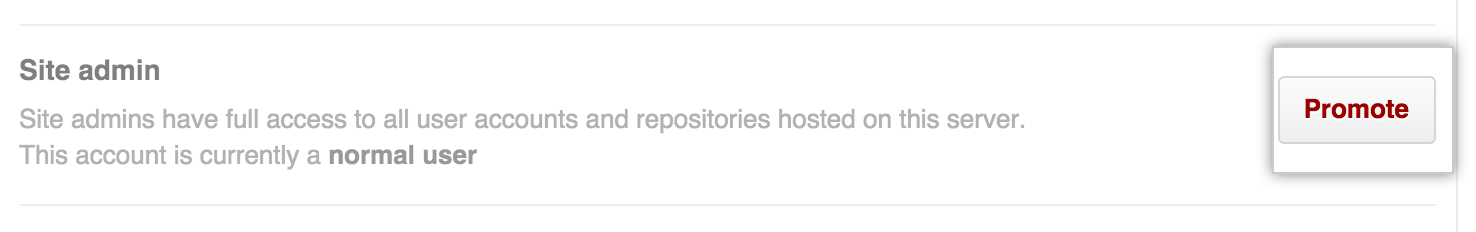
- Type a reason for promoting the user account to a site administrator.
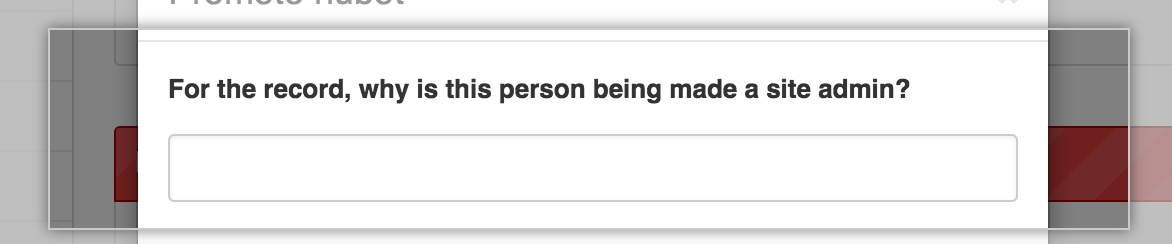
- Click Promote.
Promoting using a command-line utility
- SSH into your appliance.
- Run ghe-user-promote with the username to promote.
ghe-user-promote username
Demoting a site administrator from the user admin dashboard
As a site admin, sign in to your GitHub Enterprise instance at
http(s)://[hostname]/login.In the upper-right corner of any page, click .

In the search field, type the name of the user and click Search.
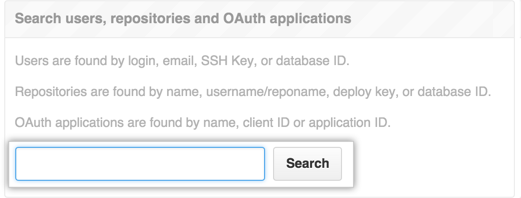
In the left sidebar, click Admin.
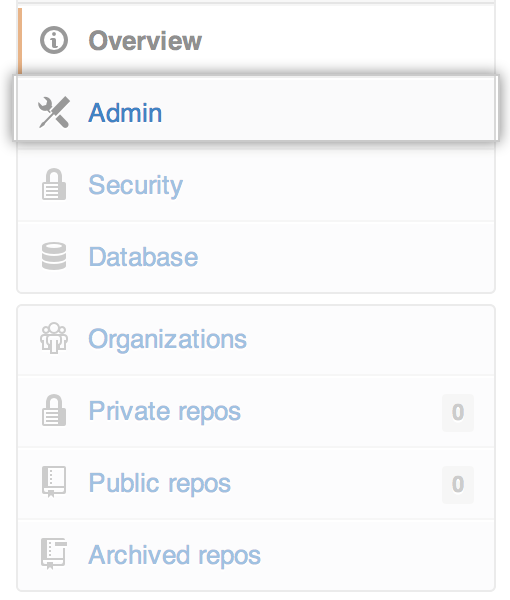
In Danger Zone, under Site admin, click Demote.
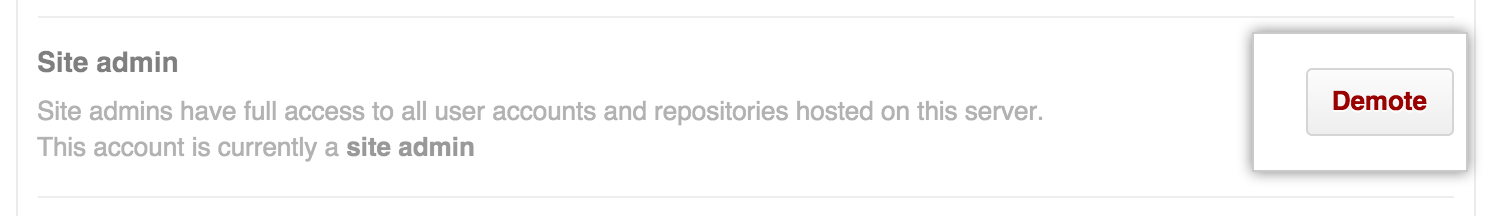
- Type a reason for demoting the site administrator to a normal user account.
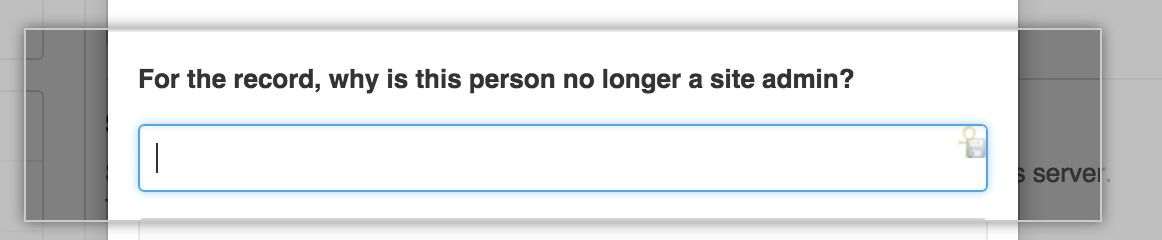
- Click Demote.
Demoting Using a command-line utility
- SSH into your appliance.
- Run ghe-user-demote with the username to demote.
ghe-user-demote username
