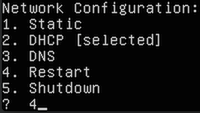You can set the time zone for your GitHub Enterprise installation or use the default setting of UTC.
-
Open the Management Console settings in a browser window.
http(s)://hostname/setup/settings
-
From the left sidebar, select Time.
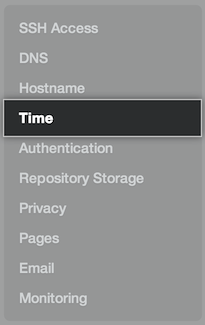
-
Open the Time zone dropdown menu and choose the appropriate time zone.
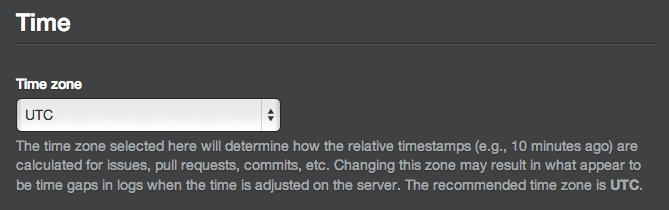
-
At the bottom of the page, click Save settings.

-
Wait for the configuration run to complete.

-
Restart the GitHub Enterprise virtual machine from your hypervisor's command-line console.