If you are using built-in authentication, you can prevent people from creating an account on your GitHub Enterprise appliance without an invitation from a site administrator.
-
Open the Management Console settings in a browser window.
http(s)://hostname/setup/settings
From the left sidebar, select Privacy.
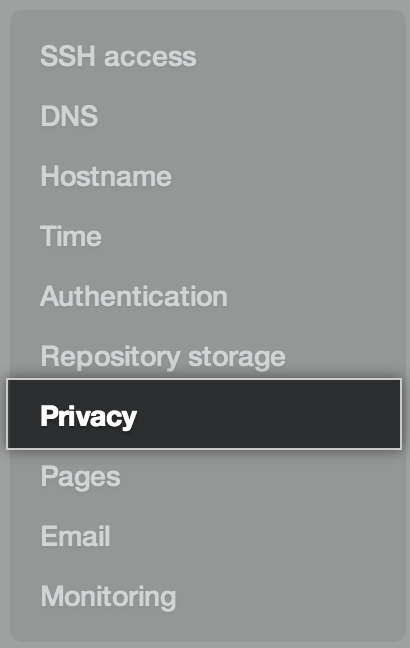
Unselect Enable sign-up.
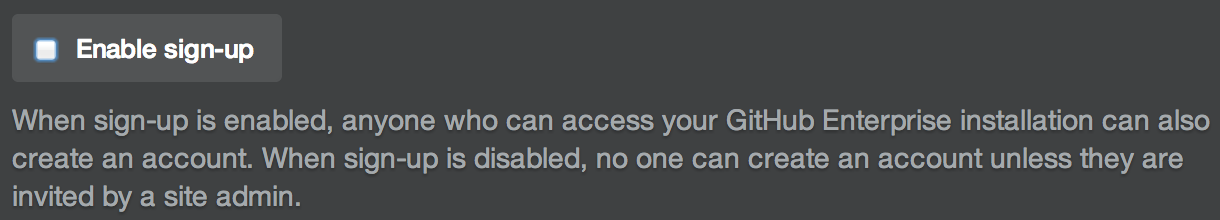
At the bottom of the page, click Save settings.

Wait for the configuration run to complete.

