You can determine whether any user account is dormant or active.
While signed in as a site administrator, click in the upper-left corner of any page.

In the upper-right corner of the page, click .

Under "Search users, repositories and OAuth applications," type a username.
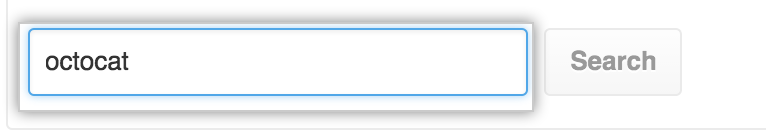
Click Search.
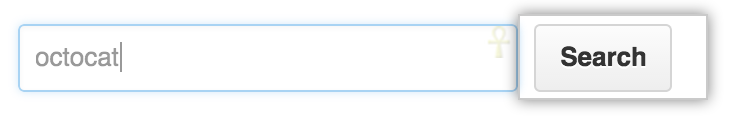
If you see a red dot and the word "Dormant" in the upper-right corner of the page, the user account is dormant:

If you see a green dot and the word "Active" in the upper-right corner of the page, the user account is active:

