Organizations simplify the management of repositories and projects. An organization is simply an entity that
- is a collection of user accounts;
- owns repositories;
- has one or more owners; and
- can be split into teams
Follow the instructions below to create a new organization.
You can find more details on the benefits of organizations in Adding Users and Teams on Enterprise Help.
Go to your personal dashboard by clicking the Octocat icon in the upper-left corner of the page.
-
Click Create Organization under the account context switcher.
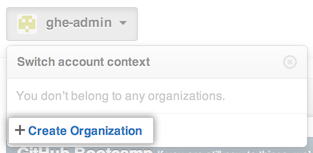
Enter the name and contact email address for your organization.
Add users to the organization's Owners team (the account that you used to create the organization is automatically an owner). Everyone on this team has complete access to all of the organization's information and repositories.
Go to your organization's dashboard to add and manage users, teams, and repositories.
